

AI coding assistants are transforming how developers work, making coding faster and more efficient. These tools integrate into popular IDEs, support multiple programming languages, and provide smart code suggestions. Here’s a quick summary of the top five AI coding assistants for development teams:
| Feature | GitHub Copilot | Amazon Q Developer | Tabnine | Qodo Team Suite | Codeium Workspace |
|---|---|---|---|---|---|
| Code Completion | Yes | Yes | Yes | Yes | Yes |
| Multi-Language Support | Wide coverage | Yes | 80+ languages | Yes | 70+ languages |
| IDE Integration | Popular IDEs | AWS-focused | Most IDEs | Standard IDEs | Multiple IDEs |
| Security Compliance | GDPR-compliant | Strong AWS security | SOC2, GDPR | SOC2 Type II | SOC2, FedRAMP |
| Starting Price (per user/month) | $10 | $19 | $12 | $19 | $15 |
These tools help teams code faster, reduce bugs, and maintain high code quality. Choose the one that fits your team’s size, workflow, and security needs.
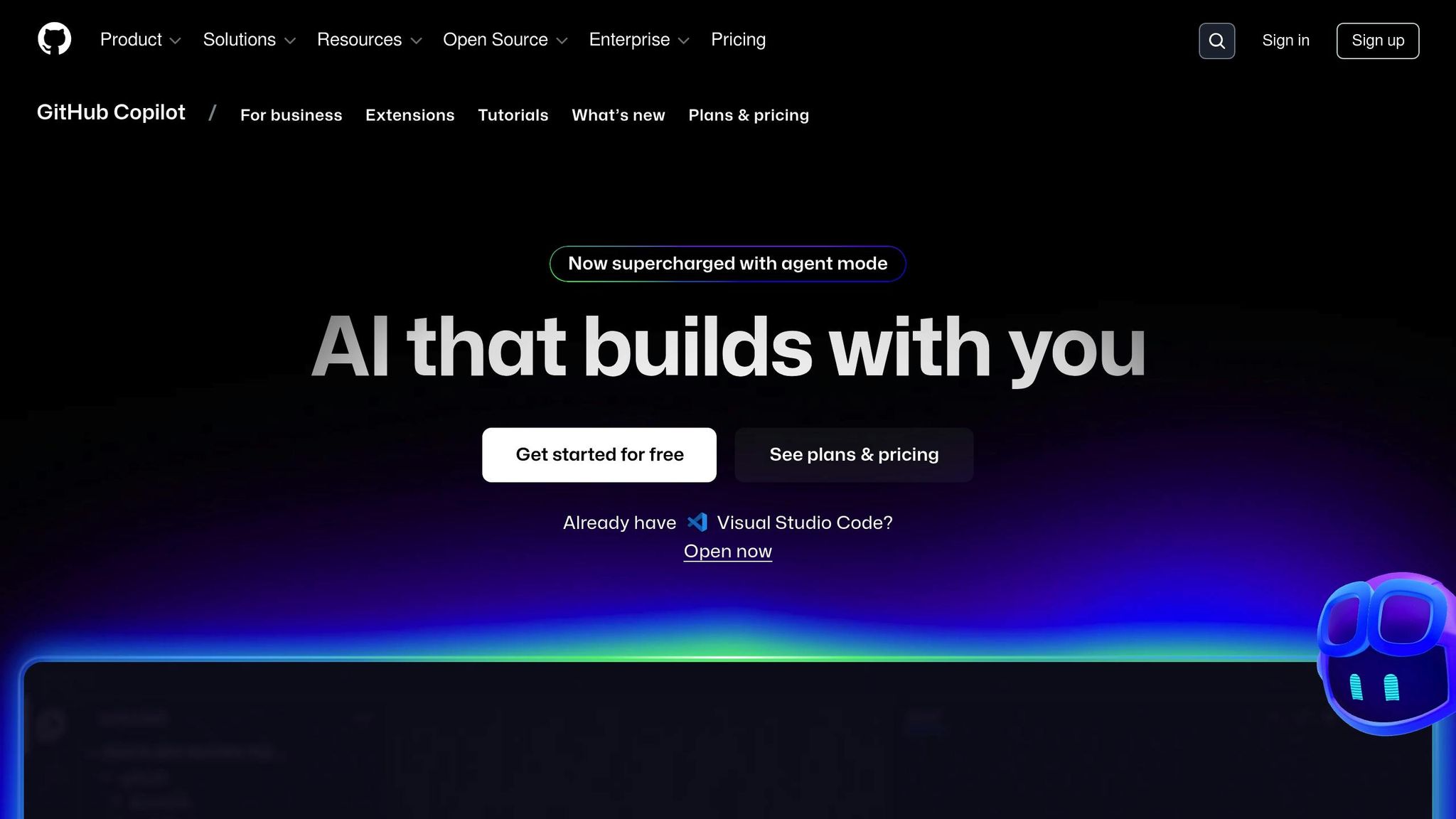
GitHub Copilot Team Edition is an AI-powered coding assistant designed to boost productivity and developer satisfaction. According to recent data, developers using Copilot report up to a 75% increase in job satisfaction and a 55% boost in productivity when writing code. Its features are tailored to meet the needs of enterprise teams, making it a valuable tool for collaborative development.
GitHub Copilot Team Edition is packed with features that streamline workflows and enhance team collaboration. Here are some highlights:
For enterprises prioritizing data protection, GitHub Copilot offers robust privacy measures. Here's a breakdown of its key privacy features:
| Privacy Feature | Benefit |
|---|---|
| Data Retention | Prompts and suggestions are stored for 28 days; engagement data for 2 years. |
| Code Ownership | Generated suggestions remain the property of the organization. |
| Training Protection | Business and enterprise data are excluded from model training. |
| Compliance | Fully GDPR-compliant with support for Data Protection Agreements. |
These measures ensure that teams can confidently use Copilot without compromising code privacy or security.
GitHub Copilot also fosters team collaboration and is particularly useful for onboarding new developers. By generating contextually relevant suggestions and maintaining consistent coding standards, it simplifies the learning curve for new team members. Senior developers have praised its effectiveness. Lars Gyrup Brink Nielsen shared:
"GitHub Copilot works shockingly well. I will never develop software without it again."
To get the most out of GitHub Copilot Team Edition, organizations should consider these practices:
GitHub Copilot Team Edition also adheres to Microsoft's Responsible AI Standard, ensuring a security-first approach that protects code privacy while empowering developers. This commitment to security makes it an excellent choice for enterprise development environments.

Amazon Q Developer Pro stands out as a powerful AI coding assistant, offering advanced integrations with AWS and a strong focus on security. With 17 years of AWS expertise behind it, this tool is designed to simplify development workflows. For instance, National Australia Bank has reported a 50% acceptance rate for AI-generated code suggestions using this platform.
Amazon Q Developer Pro is deeply integrated with AWS services, making cloud development more efficient. Some of its key features include:
These capabilities not only streamline development but also enhance productivity for teams working in cloud environments.
When it comes to security, Amazon Q Developer Pro delivers strong results, as evidenced by benchmark testing:
| Security Benchmark | Precision Score | Recall Score | Benchmark Comparison |
|---|---|---|---|
| OWASP Top Rules (Java) | 84.7 | 100 | 75.7 precision, 92.1 recall |
| RailsGoat (Ruby) | 100 | 13.3 | 100 precision, 26.6 recall |
| CredData (All Languages) | 88.2 | 83.3 | 82.3 precision, 77.7 recall |
These metrics highlight the platform's ability to identify vulnerabilities with high accuracy, ensuring safer code deployments.
Several organizations have reported substantial benefits from using Amazon Q Developer Pro:
To ensure maximum security while using Amazon Q Developer Pro, teams should follow these best practices:
fs_read and require explicit permissions for file access.Additionally, the tool integrates with collaboration platforms like Microsoft Teams and Slack, providing secure communication channels for managing AWS resources. This combination of features and best practices ensures a secure and efficient development experience.

Tabnine Enterprise brings AI-driven code completion to the table, using tailored models that align with an organization's unique codebase and development practices. Impressively, the platform generates about 30% of its users' code, translating into a measurable boost in team productivity.
Powered by Retrieval-Augmented Generation (RAG) technology, Tabnine Enterprise delivers real-time, context-aware code suggestions. Its ability to learn from an organization's existing codebase ensures predictions are not only accurate but also consistent with internal standards.
Take CI&T's use of Tabnine Enterprise as an example of its impact:
| Metric | Result |
|---|---|
| Single-line suggestion acceptance rate | 90% |
| Overall productivity increase | 11% |
| Code generation contribution | 30% |
| Enterprise pricing (per user/month) | $39 |
Aside from its coding precision, the platform strengthens deployments with a focus on security and reliability.
Tabnine Enterprise prioritizes security while offering deployment flexibility to meet diverse organizational needs:
ReasonLabs provides a compelling example of Tabnine Enterprise's value. Amit Tal, their VP of Engineering, highlights its impact:
"[Tabnine Enterprise] has helped us to ensure code consistency across our organization, resulting in faster and more efficient code reviews. Just as important, our developers love working with it."
Tabnine Enterprise also offers advanced customization features, making it a versatile tool for organizations with unique requirements:
The platform exclusively trains on open-source code with permissive licenses, reducing legal risks while maintaining high-quality suggestions. With ongoing vulnerability monitoring and regular security audits, Tabnine Enterprise ensures a secure and dependable environment for development teams.

Qodo Team Suite uses AI to improve code quality and reliability throughout the development process. By doing so, it has helped teams cut development time by up to 25% and identify an average of five bugs per developer each month.
At the heart of Qodo's capabilities are its automated code reviews and real-time assistance during coding sessions. A standout feature, Qodo's AI Fix, significantly reduces mean time to resolution (MTTR) by an impressive 84%.
| Feature | Impact |
|---|---|
| Development time savings | 25% |
| Bugs caught per developer/month | 5 |
| MTTR reduction | 84% |
| Teams pricing (per user/month) | $19 |
These performance improvements are complemented by Qodo's strong focus on security.
Beyond enhancing code quality, Qodo ensures the protection of sensitive data with robust security measures, including:
Qodo also simplifies team workflows by offering seamless integrations and broad compatibility:
Travis, a Full Stack Web Developer, shared his thoughts on Qodo:
"Optimistic and inspired. Just tried the @QodoAI tool today, and I think it is the first true 10x dev tool. I find it far more utilitarian than co-pilot."
Qodo Team Suite boosts team efficiency with advanced collaboration tools, including:
For organizations requiring extra flexibility, Qodo also offers enterprise-level features like self-hosted deployment and priority support, making it a great option for teams with higher security demands or specialized deployment needs.

Codeium Workspace, previously known as Windsurf, offers enterprise-level AI tools designed to significantly boost productivity. As we delve deeper into AI-driven solutions transforming team workflows, Codeium Workspace emerges as a standout option with its extensive feature set.
Codeium provides tools like intelligent code completion and an in-editor AI chat, reportedly improving team productivity by as much as 70%. Its automation capabilities include:
| Feature | Capability |
|---|---|
| Code Generation | AI-driven code suggestions and completion |
| Unit Testing | Automated creation and refinement of tests |
| Code Review | AI-assisted reviews with built-in quality checks |
| Search | Smart navigation and codebase search |
| Analytics | Tracking key development metrics |
Security lies at the core of Codeium's offerings. The platform ensures data protection with:
Codeium supports over 70 programming languages and integrates with more than 40 IDEs. Popular environments like Visual Studio Code, JetBrains, and Eclipse are covered, along with specialized platforms such as Jupyter, Colab, and Databricks.
For enterprise users, Codeium provides robust team management and analytics features. Its pricing plans cater to different organizational needs:
| Plan Type | Monthly Cost (per user) | Key Features |
|---|---|---|
| Teams | $35 | Organizational analytics, seat management |
| Teams Ultimate | $90 | Advanced features, including remote indexing |
| Enterprise SaaS | Custom | Unlimited users, priority support |
Codeium has proven its value in real-world settings, with adoption by major enterprises. CEO Varun Mohan highlights its mission:
"Our goal is to supercharge everyone who writes code. It is time for the folks working on systems critical to our national government to not just be able to complete the work faster and cheaper than those who don't wish our nation well, but to also build systems that are better than our adversaries. With Codeium, they can do all of that in a manner that lines up with national security."
The platform has delivered tangible results: developer onboarding that’s 4–9× faster, a customer base exceeding 1,000 enterprises including Zillow and Dell, and reports of 60–70% faster development speeds.
Codeium also offers specialized features tailored for large-scale deployments:
In the next section, we’ll compare these capabilities with other tools, helping you determine which solution best meets your team’s needs.
Recent data from Gartner Peer Insights shows that these AI coding assistants have received user ratings between 3.9 and 4.8 out of 5. Building on the detailed reviews above, let’s break down how these tools differ in performance, collaboration, and integration.
Here’s a quick look at how the core features compare:
| Feature | GitHub Copilot | Amazon Q Developer | Tabnine | Qodo Team Suite | Codeium Workspace |
|---|---|---|---|---|---|
| Code Completion | Yes | Yes | Yes | Yes | Yes |
| Multi-Language Support | Wide language coverage | Yes | 80+ languages | Yes | 70+ languages |
| IDE Integration | VS Code, GitHub Codespaces, JetBrains, Neovim | VS Code, JetBrains | Most major IDEs | Standard IDE integrations | Multiple IDEs |
| Local Models | Unsupported | Unsupported | Yes | Unsupported | Unsupported |
| Test Generation | Limited | Yes | Yes | Yes | Limited |
| Code Review | Limited | Yes | Yes | Yes | Limited |
| Monthly Cost (per user) | $10 | $19 | $12 | $19 | $15 |
AI coding assistants have been shown to increase productivity by up to 26%. However, their performance and accuracy can vary significantly depending on the platform:
Collaboration is a key differentiator for these platforms. As one expert put it:
"The 'one-size-fits-all' AI code assistant will be a thing of the past."
Here’s how they cater to team needs:
All five tools integrate with a range of development environments, but their compatibility and versatility differ:
While all these tools excel in code completion and multi-language support, differences in pricing, specialized features, and integration capabilities will ultimately determine which one is the best fit for your team.
When selecting an AI coding assistant, focus on three key aspects: context, integration, and security. These tools have helped teams code 55% faster while reducing defects by 30–40%.
Your team’s size and workflow play a big role in determining the right tool. Smaller teams often need simplicity, while larger teams may require advanced features for collaboration and security.
| Team Size | Primary Focus | Recommended Features |
|---|---|---|
| Small (1–10) | Quick deployment | IDE integration, basic code completion |
| Medium (11–50) | Collaboration | Custom model training, team workflows |
| Large (50+) | Enterprise scale | Advanced security, compliance features |
| Enterprise | Integration | Custom deployment, API access |
It’s also vital to ensure the tool integrates seamlessly with your development stack and meets your security requirements.
Matching the AI tool to your development stack is essential for maintaining efficiency. According to Stack Overflow's 2023 survey, 63% of developers spend over 30 minutes daily searching for coding solutions. A good AI assistant should support your primary programming languages and their best practices, helping you save time and improve code quality.
If your team works with sensitive code, security should be a top priority. Look for tools that offer strong data protection, local deployment options, and compliance with industry regulations. For example, Capital One successfully used AI tools during its 2025 microservices migration to enhance agility, shorten time to market, and meet strict banking security standards.
AI development tools represent a significant investment, with spending projected to hit $200 billion by the end of 2025. Evaluate the total cost of ownership (TCO), per-user pricing, training requirements, and return on investment (ROI). On average, these tools deliver a 287% ROI over three years.
With AI technology advancing rapidly (expected to grow at a 28.46% CAGR through 2030), it’s wise to choose tools that can adapt to future needs. Look for:
Currently, 70% of developers are already using or planning to adopt AI tools in their workflows. Select a solution that not only meets your current requirements but also scales with your team as technology evolves.
AI coding assistants are transforming the way development teams work, making processes smoother and code better. By automating repetitive tasks and offering real-time support, these tools free developers to concentrate on tackling complex challenges. Whether it's generating code snippets, suggesting improvements, or catching common errors, these assistants are like having an extra set of expert hands on the team. In fact, research shows they can boost developer productivity by as much as 45%.
Beyond just saving time, AI coding assistants help maintain consistency across codebases. They enforce coding standards and enhance readability, which not only minimizes bugs but also makes teamwork easier. The result? Software that's more reliable, easier to maintain, and built with greater efficiency.
When choosing an AI coding assistant, development teams should prioritize a few critical factors to ensure the tool aligns with their workflow and goals. First up is compatibility - the assistant should work smoothly with your current development tools and support the programming languages and frameworks your team relies on. It's also important to assess how well it generates accurate code, assists in debugging, and offers context-aware suggestions that are genuinely useful.
Next, think about your budget and how the tool could influence your team's efficiency over time. This includes weighing potential risks, such as the possibility of introducing technical debt. Finally, take a close look at your team's specific needs. Are you looking to automate repetitive tasks, improve code quality, or boost collaboration? Identifying these priorities will help you choose a tool that fits seamlessly into your workflow.
AI coding assistants come equipped with strong security and privacy features to safeguard enterprise data. These tools often utilize data encryption, ensuring that information remains secure both during transmission and while stored. This makes sensitive data inaccessible to anyone without proper authorization. Additionally, they implement strict access controls and data minimization practices, processing only the information that's absolutely necessary to limit exposure.
To strengthen security even further, enterprises should consider conducting regular audits, staying compliant with regulations like GDPR, and maintaining human oversight to carefully review AI-generated code for potential vulnerabilities. These steps are essential for protecting your data and ensuring the reliability of your development processes.