

AI is transforming cloud collaboration in 2025, solving challenges like security risks, slow communication, and inefficient workflows for software teams. Companies using AI report productivity boosts of 25–35%, reduced meeting times by 30%, and an average ROI of 300% within two years. Here’s how AI tools are reshaping cloud development:
Top tools like GitHub Copilot, GitLab Duo, Amazon CodeWhisperer, and IBM AskIAM are driving these changes. Services like 2V AI DevBoost help teams implement AI for efficiency gains of up to 200%. Adopting AI tools is no longer optional - it’s the key to staying competitive.
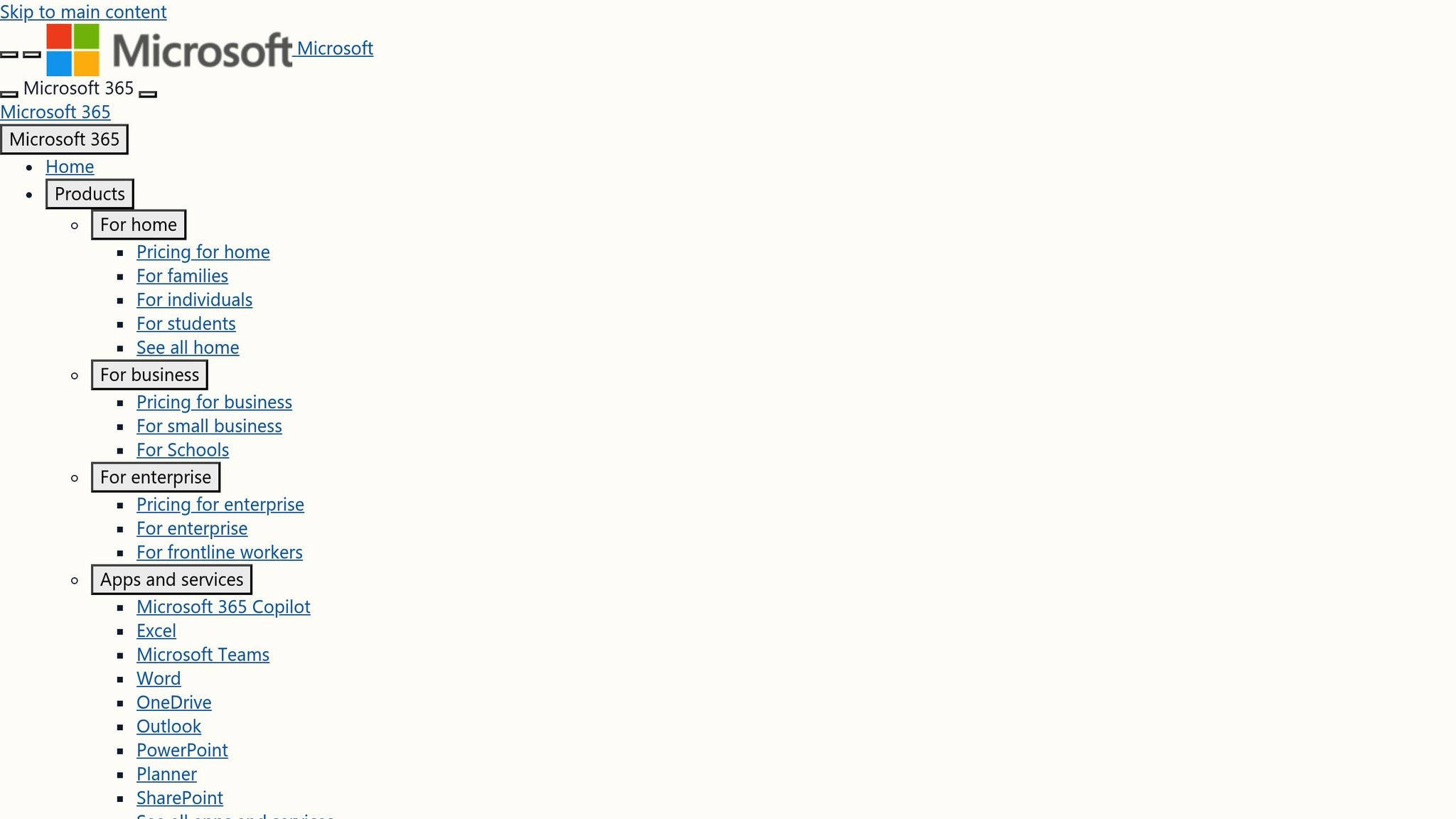
AI tools are reshaping cloud collaboration by improving productivity and ensuring smoother project execution. Let’s explore how AI enhances workflows, code quality, team communication, and security in cloud development.
AI-powered tools take over repetitive and time-consuming tasks, allowing development teams to focus on solving complex problems. Instead of manually reviewing code, tracking project progress, or managing deployments, AI steps in to streamline these processes.
For instance, teams using AI workflow automation tools report productivity increases of up to 80%, with conversion rates rising by 75%. These tools tackle delays and workflow bottlenecks, keeping projects on track.
A great example is Citigroup, which leveraged AI to analyze vast amounts of regulatory data, providing 40,000 developers with tools to work more efficiently.
"AI workflow automation is changing the game for businesses everywhere, and it's happening faster than you think." - Raj Sanghvi, Technologist and Founder, Bitcot
What sets AI apart is its ability to create self-improving systems. These systems adapt to changing needs, learning from patterns and optimizing workflows continuously without requiring manual updates.
AI doesn’t just catch syntax errors - it goes deeper. It analyzes code patterns, flags potential security risks, and offers suggestions for performance improvements. By enforcing consistent coding standards and identifying vulnerabilities early, AI ensures more reliable and stable applications.
This reduces debugging time and minimizes production issues, saving developers countless hours. According to Stack Overflow's 2024 survey, 76% of developers are already using or planning to adopt AI tools within the year. These tools are becoming essential for code reviews, testing, and maintaining quality assurance.
AI simplifies team communication by summarizing discussions and identifying actionable items. Tools powered by AI can generate meeting transcripts, highlight key points, and even send quick responses, ensuring no critical information gets buried in lengthy conversations.
This is particularly helpful for distributed teams, where 85% of work time is spent collaborating with others. AI enhances both real-time and asynchronous communication through smarter text messaging, video conferencing, and voice calls, keeping everyone aligned on project updates and decisions.
AI plays a critical role in securing cloud-based development environments. By continuously monitoring systems and automating compliance checks, AI helps organizations stay ahead of security risks. With 84% of organizations now using AI in the cloud, these tools are indispensable for mitigating threats and managing vulnerabilities.
Security is a growing concern, as 62% of organizations report at least one vulnerable AI package, and 88% worry about indirect prompt injection attacks. AI tools address these challenges by scanning for vulnerabilities, automating access controls, and implementing protective measures. In fact, 45% of professionals believe AI outperforms human analysts in detecting fraud and managing security events.
Recent cases, such as penalties faced by Uber and LinkedIn for compliance failures, highlight the importance of robust monitoring.
"The 2025 State of Cloud Security Report shows how the increased software development productivity that comes with using cloud services creates challenges of scale for security teams. Traditional exposures, like neglected cloud assets and exposed sensitive data, continue to grow. At the same time, new challenges are emerging - from the rapid rise of non-human identities to a growing number of AI-related vulnerabilities. The report sheds light on how security teams need to address the expanding attack surfaces for effective cloud security." - Melinda Marks, Practice Director at Enterprise Strategy Group
AI security tools offer real-time risk assessments, automate evidence collection, and ensure continuous compliance monitoring. This not only helps teams meet regulatory requirements but also enables them to innovate confidently in the cloud development space.
AI-driven tools are transforming how teams collaborate in cloud environments, with adoption rates projected to surpass 80% by the end of 2025. These tools are not just theoretical - they’re delivering measurable results. Below, we explore some standout tools that are redefining cloud collaboration for development teams.
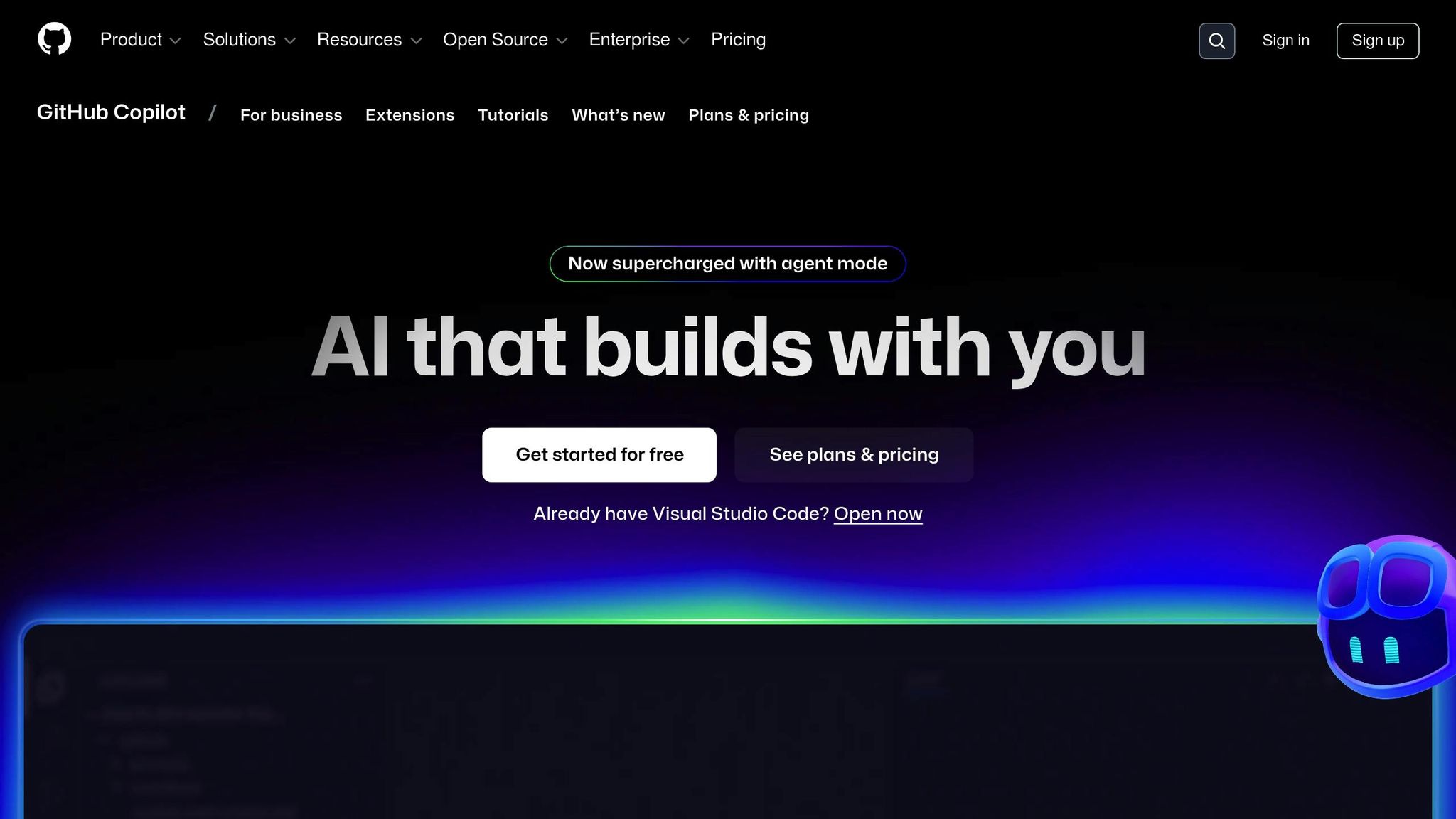
GitHub Copilot is a game-changer for developers, offering features like intelligent code suggestions, chat capabilities, and context-aware assistance across multiple programming languages and IDEs. It’s particularly effective at understanding the context of your code and generating relevant snippets in real time.
According to GitHub, Copilot can speed up coding tasks by 55%. Microsoft has also noted that AI tools like Copilot are already responsible for generating 30% of their code. While it’s a powerful tool for navigating unfamiliar codebases and accelerating development, it lacks integrated security and compliance checks, which developers should consider.
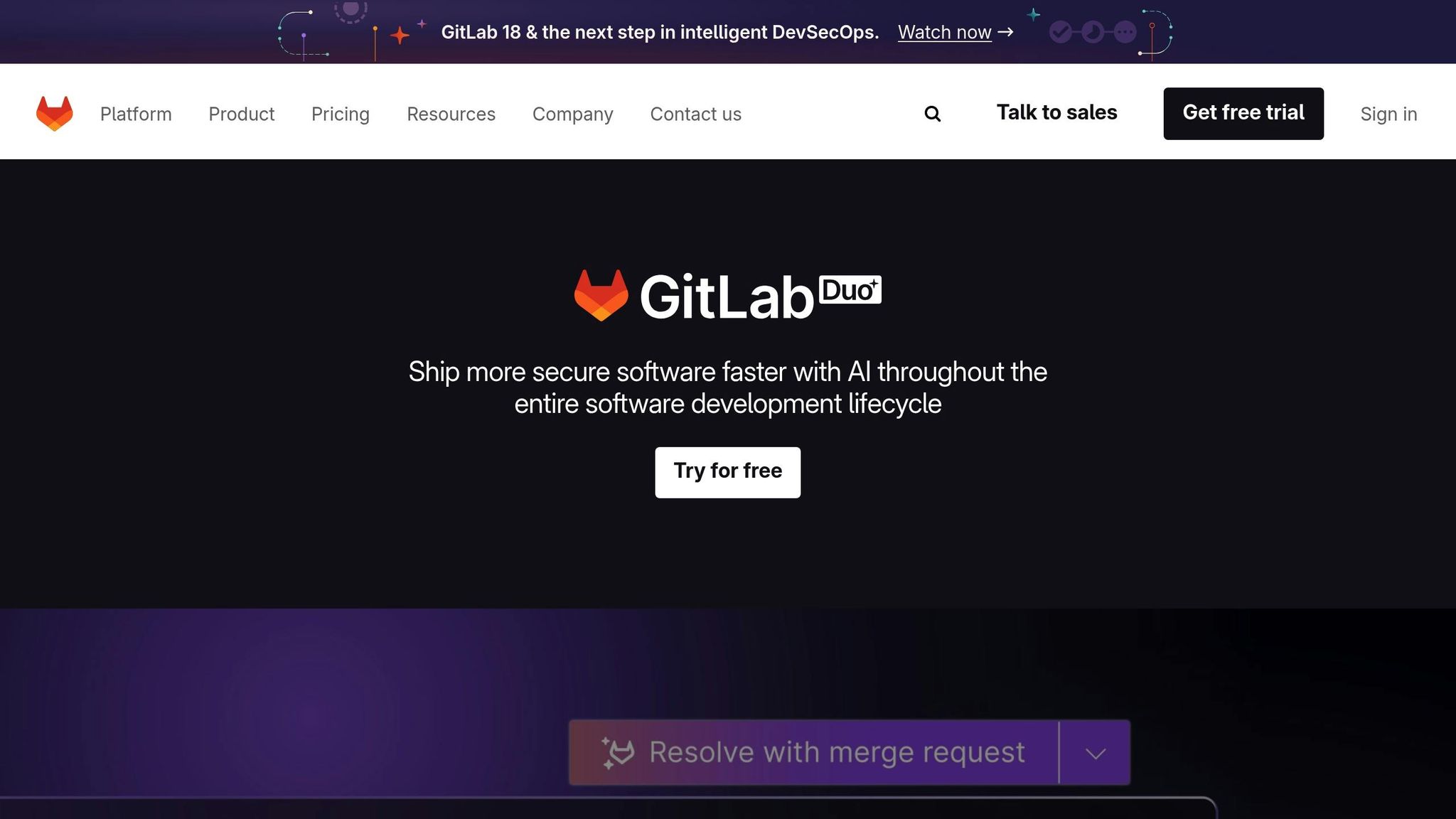
GitLab Duo takes a more holistic approach to AI-powered collaboration. It supports natural language processing to turn plain-English requirements into actionable code and documentation. Additionally, it automates test case creation, ensuring code quality while making team collaboration smoother.
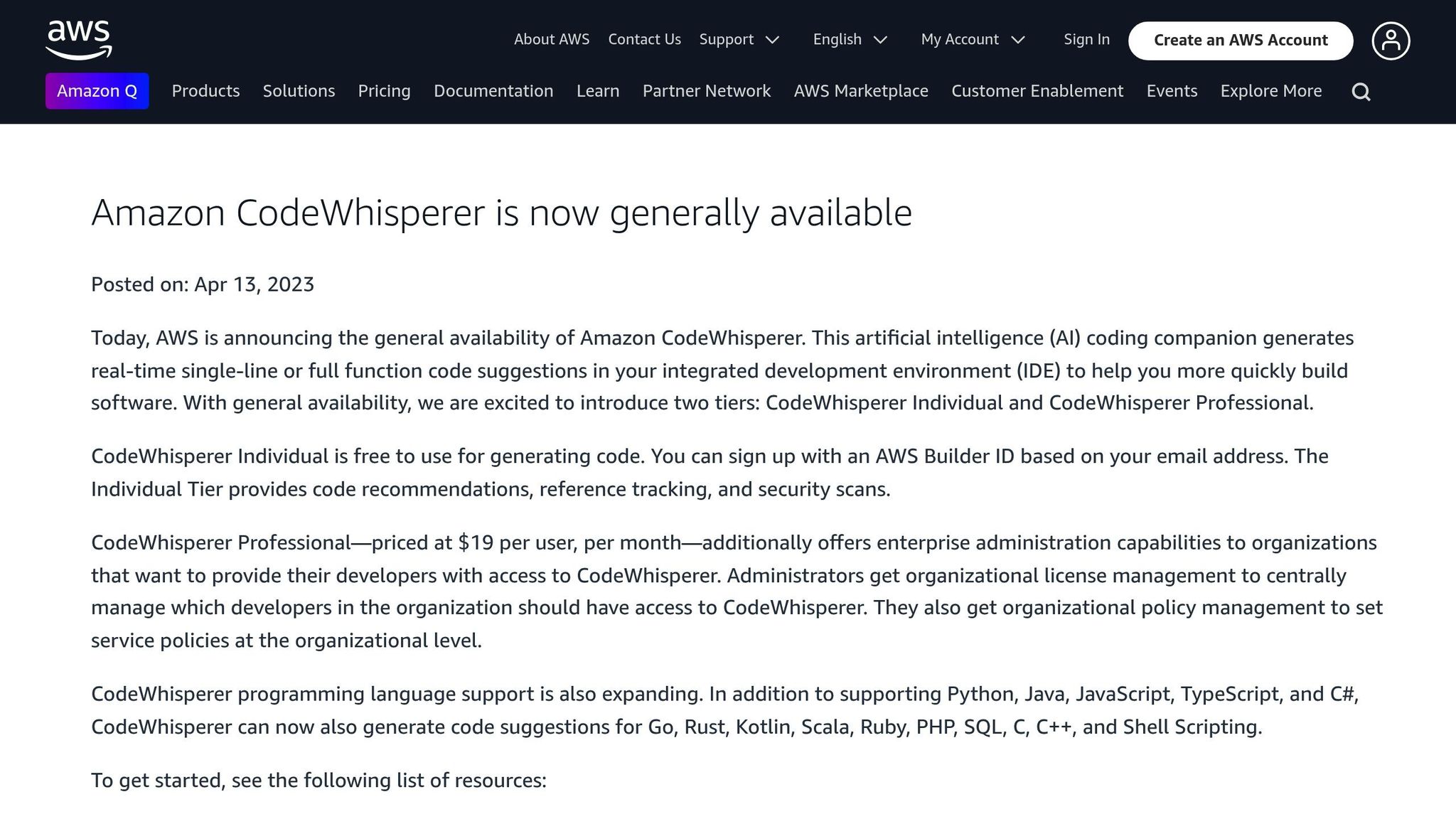
Amazon CodeWhisperer stands out for its built-in security scanning and free access, making it an appealing choice for teams working within the AWS ecosystem. This tool offers features like code suggestions, function completion, documentation generation, and seamless integration with various languages and IDEs.
One developer shared how they used CodeWhisperer’s auto-complete in VS Code to generate fake user data, simplifying the creation of functions and data structures. Its ability to automatically identify vulnerabilities and suggest fixes adds another layer of value, making it a strong contender for secure development workflows.
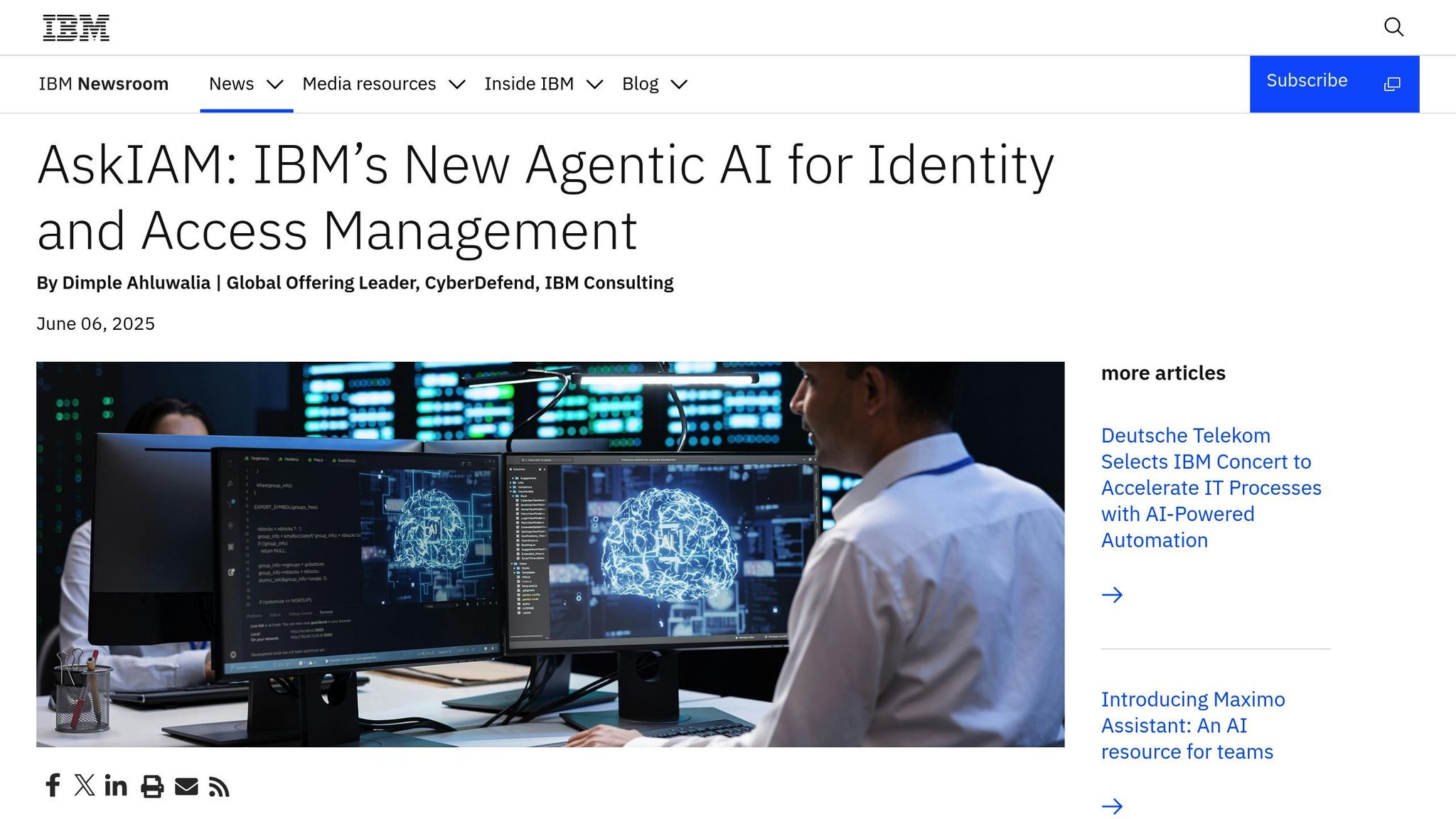
IBM AskIAM focuses on identity and access management, seamlessly integrating with tools like Slack and Microsoft Teams. This tool addresses critical security challenges in cloud collaboration, which is increasingly important as 84% of organizations now rely on AI in their cloud operations. AskIAM helps teams manage user permissions, automate access controls, and maintain compliance, making it essential for teams handling sensitive data or operating in regulated industries.
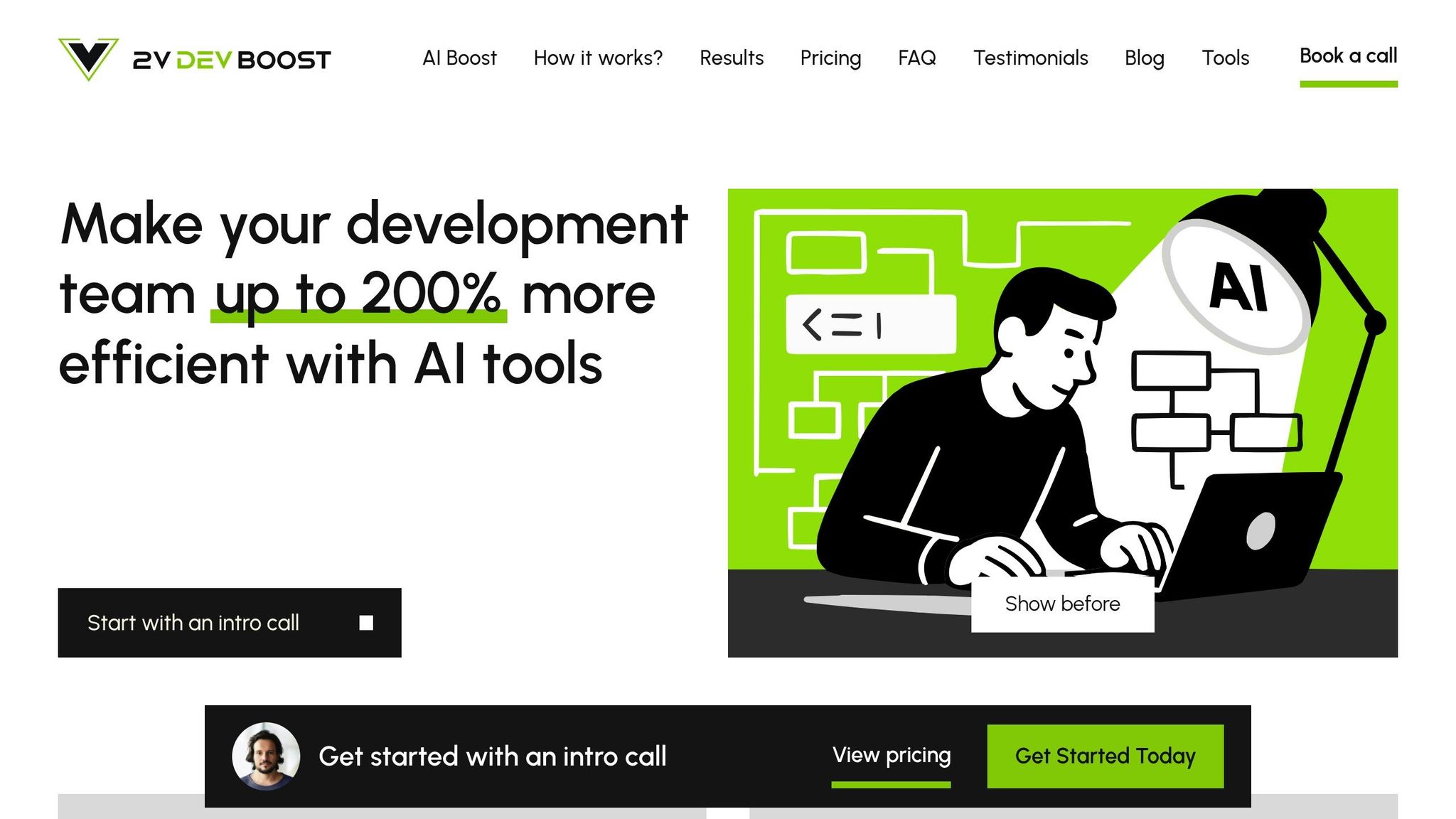
2V AI DevBoost offers a unique service: a 5-week AI productivity sprint designed to audit workflows, recommend the best AI tools, and guide teams through implementation. This process has been shown to increase team efficiency by anywhere from 15% to 200%.
The service includes:
For teams seeking ongoing support, 2V AI DevBoost also offers retainer services to ensure continuous updates and improvements. Below is a breakdown of their pricing plans:
| Plan | Price | Team Size | Key Features |
|---|---|---|---|
| Small Team | $10,000 | 5–10 people | Workflow audit, AI tool recommendations, implementation roadmap, hands-on support |
| Medium Team | $20,000 | 11–30 people | All Small Team features, scaled for larger teams |
| Large Team | $30,000 | 31–50 people | Enhanced coordination and change management for complex workflows |
| Enterprise Team | $40,000 | 51–100 people | Full enterprise-grade implementation with advanced customization |
What sets 2V AI DevBoost apart is its focus on more than just recommendations - it ensures seamless integration of AI into existing workflows. This approach is especially valuable, as companies adopting AI collaboration tools have reported an average ROI of 300% within two years. By offering expert guidance at every step, 2V AI DevBoost helps teams avoid common mistakes and make the most of their AI investments.
Rolling out AI tools for cloud collaboration takes more than just buying software. A well-thought-out approach can help teams get the most out of these tools while avoiding common challenges during adoption.
Before diving into AI tools, it's crucial to take a close look at your existing workflows. Map out the entire development process to pinpoint bottlenecks and inefficiencies. Start by analyzing metrics like cycle time, lead time, and error rates. Pair this data with feedback from developers and stakeholders to uncover pain points and areas for improvement.
Visual tools, such as flowcharts and swim lane diagrams, can help teams spot patterns like frequent rework or overloaded queues. It's also important to differentiate between bottlenecks caused by individual performance and those rooted in system inefficiencies.
"As an organization grows, communication starts to bottleneck. At Hope for Haiti, we've seen those inefficiencies hurt us: when we can't run like a well-oiled machine, we're not serving as many people as we could be - and it's our responsibility to improve upon that." - Skyler Badenoch, CEO, Hope for Haiti
Once you’ve identified the problem areas, you can move forward with testing AI solutions tailored to these challenges.
Testing AI tools requires a deliberate, step-by-step approach. Unlike traditional software, AI systems are dynamic and can behave unpredictably. Start by preparing your data - clean up inaccuracies, organize information, and eliminate biases. This ensures the AI has a solid foundation to work from. Use a separate dataset during validation to test how well the AI performs beyond its initial training data.
Integration testing is equally critical. AI tools need to fit seamlessly into your existing workflows without causing disruptions. Simulate real-world usage scenarios to see how the tool performs under different conditions. Set up clear review protocols, define performance benchmarks, and establish automated testing requirements before rolling out the tool fully.
Finally, keep refining the AI system based on continuous monitoring and feedback. When in-house testing reaches its limits, bringing in external experts can help fine-tune your approach.
While some teams may go it alone, expert consultants can dramatically speed up AI adoption and improve results. These professionals bring deep knowledge of AI tool selection, implementation strategies, and common pitfalls. For example, 2V AI DevBoost offers a full-service approach that addresses every stage of the implementation process. With expert help, teams can achieve efficiency improvements ranging from 15% to 200%.
The work doesn’t stop once the AI tools are live. Regular monitoring of productivity metrics and team feedback is essential to ensure the tools deliver long-term value. Track key metrics to measure improvements and identify new areas for optimization. Establish regular feedback loops with team members to make sure the AI tools are meeting their needs in real-world scenarios.
Use this data to make iterative improvements - whether it’s tweaking configurations, adjusting integrations, or providing additional training. This ongoing process ensures your team continues to see productivity gains and gets the full value out of your AI investment.
AI tools are becoming a game-changer for cloud collaboration, especially for development teams aiming to stay ahead in 2025. In fact, by then, over 80% of businesses are expected to embrace AI tools, pushing the global market to an impressive $190 billion.
Adopting AI-powered collaboration platforms isn’t just about keeping up with trends - it’s about real results. These tools have the potential to significantly increase productivity, cut costs, and even deliver up to a 300% return on investment within just two years.
"In 2025, AI collaboration tools are no longer optional but essential for business success." - SuperAGI
But here’s the catch: simply acquiring these tools isn’t enough. To truly reap the benefits, businesses need to adopt a strategic approach. Expert services, like those provided by 2V AI DevBoost, can guide organizations through the integration process, ensuring smoother implementation and measurable improvements in efficiency.
The impact of AI extends far beyond just saving time. These tools are transforming teamwork by breaking down language barriers, automating repetitive tasks, and enabling real-time collaboration across different time zones. The real question isn’t whether to adopt AI tools - it’s how fast businesses can implement them effectively. Those who move quickly will gain a significant edge over competitors.
The future of cloud collaboration is already here, driven by AI. Teams that approach this shift thoughtfully and strategically will unlock new levels of productivity, efficiency, and success.
AI tools are transforming communication in cloud collaboration by making interactions more seamless and efficient. With features like real-time transcription, meeting summaries, and automated updates, they ensure everyone stays aligned and help cut down on miscommunication.
On top of that, AI-driven chatbots and virtual assistants simplify retrieving information, managing tasks, and handling workflows. This makes collaboration smoother for distributed teams, giving software teams more time to focus on their top priority - creating exceptional products.
To bring AI-powered tools into your cloud collaboration workflows effectively, start by taking a close look at your current processes. Pinpoint tasks that are repetitive, time-consuming, or could benefit from automation. These are often the best opportunities for AI to make a real difference in efficiency and decision-making.
Once you've identified those areas, choose AI tools that fit your team’s specific needs and work seamlessly with your existing systems. Involving your team early in the process is key - this helps address any concerns, encourages buy-in, and makes the transition smoother. Offering focused training and setting clear guidelines for how the tools should be used can also go a long way in helping your team get the most out of them.
Lastly, make it a habit to track performance and collect feedback regularly. This ongoing evaluation allows you to fine-tune how AI is integrated into your workflows, ensuring your team continues to improve and fully benefits from the collaboration tools over time.
AI tools play a crucial role in cloud development by boosting security and ensuring compliance. They enable features like real-time threat detection, spotting unusual activity, and automated responses, which allow teams to tackle cyber threats quickly and minimize the chances of breaches.
On the compliance front, AI simplifies risk management, supports zero-trust security frameworks, and improves visibility across cloud systems. These tools not only help guard against advanced cyber threats but also make it easier to stay aligned with changing regulations, keeping your workflows safe and running smoothly.