

AI tools like Cursor, Windsurf, and GitHub Copilot are transforming software development by automating coding, debugging, and project management tasks. These tools promise faster development, increased productivity, and better team collaboration. Here’s a quick breakdown:
| Feature | Cursor | Windsurf | GitHub Copilot |
|---|---|---|---|
| Best For | Large teams, complex projects | Automation, debugging | GitHub users, IDE integration |
| Key Features | Custom AI rules, debugging | Cascade Write Mode, execution | Context-aware suggestions |
| Pricing | $20/month | $15/month | $10/month |
| Strengths | Collaboration, accuracy | Automation, debugging | Broad IDE support |
| Weaknesses | Token limits, request caps | Heavy token usage | Requires code review |
Choose Cursor for managing large projects, Windsurf for automation-heavy workflows, or GitHub Copilot for seamless GitHub integration. Each tool suits different needs, so consider your team’s workflow and budget before deciding.

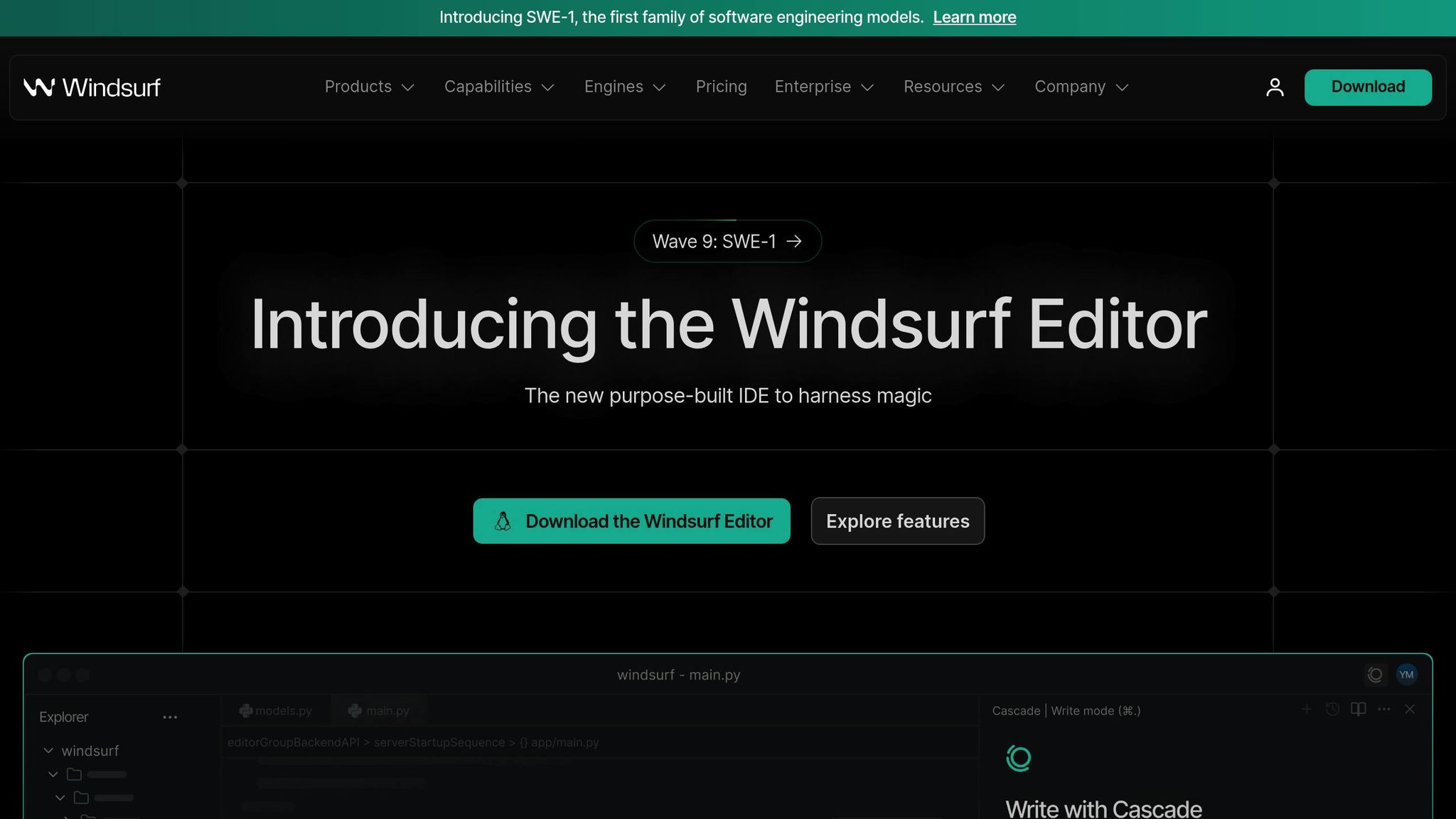
Cursor, Windsurf, and GitHub Copilot are AI tools designed to make coding faster and more efficient, each offering unique features tailored to different workflows. Let’s break down what makes each tool stand out.
Cursor is a fork of VS Code that packs some serious AI-powered features. It uses custom retrieval models to analyze your entire codebase, enabling intelligent autocompletion, multi-line editing, and smart rewrites. Cursor doesn’t stop there - it can also automate terminal commands, fix linting issues, and integrate image uploads, web search, and documentation into your workflow. Whether you’re a seasoned developer or just getting started, Cursor’s features, like detailed debugging logs, make coding more accessible. It’s a tool designed to simplify and streamline development for coders at all experience levels.
Windsurf takes coding automation to the next level. This autonomous code editor looks at your project as a whole to generate large chunks of code, debug errors, and even execute code directly. Its standout feature, Cascade Write Mode, automates up to 90% of the coding and debugging process. This has been shown to increase productivity by 40–200% and slash onboarding time by 4–9×. Windsurf also offers intent prediction, inline edits, project indexing, and cool extras like image-to-code transformation and persistent conversational context.
One of its strongest advantages is its ability to work like a true copilot, handling complex tasks independently while adapting to your needs. It’s especially powerful when paired with advanced AI models like Claude 3.7. Garry Tan, President & CEO, sums it up perfectly:
"Every single one of these engineers has to spend literally just one day making projects with Windsurf and it will be like they strapped on rocket boosters."
GitHub Copilot is Microsoft’s AI-powered coding assistant, built on OpenAI Codex. It’s deeply integrated with GitHub, offering context-aware code suggestions tailored to your style and project requirements. Whether you’re using Visual Studio Code or another popular editor, Copilot helps with code completion, chat support, command-line assistance, and even code reviews.
Recent updates have added Copilot Edits, which include Edit and Agent modes, along with custom instructions for a more tailored experience. There’s also integration with GitHub Desktop for smoother workflows. A study with 32 engineers found that Copilot users completed tasks 55% faster, with a 78% success rate compared to 70% for non-users, saving 5–10% of overall time. GitHub describes its value like this:
"GitHub Copilot enables developers to focus more energy on problem solving and collaboration and spend less effort on the mundane and boilerplate."
Pricing is flexible, with options including:
When comparing these AI coding tools, the key differences come down to the technology they use, how they interpret your code, and how they fit into your workflow. Each tool brings a unique approach to tackling development challenges.
The AI models powering these tools highlight their ability to handle complex coding tasks. Cursor AI offers a selection of models, including GPT-4o, Claude 3.5 Sonnet, and their custom "cursor-small" model. This flexibility allows users to choose the right model for their needs, with cursor-small available for free. Cursor also includes Normal and Max modes, with the latter designed for more demanding coding scenarios.
Windsurf, on the other hand, takes a targeted approach with its SWE-1 family of models - SWE-1, SWE-1-lite, and SWE-1-mini. These models are built to support the entire software engineering process. The Windsurf team explains:
"Why build SWE-1? Simply put, our goal is to accelerate software development by 99%. Writing code is only a fraction of what you do. A 'coding-capable' model won't cut it."
Windsurf’s "flow awareness" technology ensures that it can track and improve performance throughout the development process. Anshul Ramachandran, one of Windsurf's founders, elaborates:
"Flow awareness lets us see exactly where models succeed or fail, down to the individual decision point. That feedback loop is our competitive edge."
Meanwhile, GitHub Copilot relies on OpenAI's Codex. Instead of offering multiple models, it focuses on seamless integration, providing context-aware suggestions within popular editors like Visual Studio Code.
| Model | Context Window |
|---|---|
| Claude 3.5 Sonnet | 75,000 tokens |
| GPT-4o | 60,000 tokens |
| cursor-small | 60,000 tokens |
The way these tools understand your code and its context can make or break their usefulness. Windsurf stands out with its advanced Context Engine, which examines both open files and the entire repository to deliver autocomplete and chat suggestions. This approach aims to reduce errors and improve suggestion quality.
Windsurf’s Indexing Engine takes things further by pulling information from the entire codebase, not just recently accessed files. It also provides transparency, showing exactly which parts of the codebase were referenced to generate a response. Its Supercomplete feature anticipates user intent, generating entire functions complete with docstrings and tailored functionality.
GitHub Copilot focuses on the file you're working on and related files, analyzing code before and after your cursor to offer suggestions.
Cursor AI uses @ symbols to reference various types of context during interactions. It claims its predictive coding can improve efficiency by 30%. However, this is modest compared to Windsurf’s ambitious goal of cutting development time by 99%.
User feedback varies. Some developers have reported that Windsurf's autocomplete occasionally falls short compared to Cursor. These tools' ability to understand context plays a crucial role in their integration into team workflows.
Context-aware suggestions naturally enhance collaboration by aligning individual contributions with broader project goals. GitHub Copilot excels in its wide integration, working seamlessly with tools like Visual Studio Code, Visual Studio, JetBrains IDEs, Neovim, and Azure Data Studio. Developers have noted a 75% boost in job satisfaction and a 55% increase in productivity when using Copilot.
Windsurf positions itself as more than just a coding assistant - it’s a complete development environment designed to blend AI capabilities with human creativity. Teams can chat directly in the editor for real-time discussions, and the platform integrates with project management tools like Jira and Trello.
Cursor focuses on real-time collaboration, featuring multiple cursors within the coding environment so team members can see what others are working on. It also includes built-in voice and video functionality for live coding sessions and supports shared workspaces for better team coordination.
Ultimately, the best choice for team collaboration depends on your current workflow and tools, as each platform offers unique advantages suited to different environments.
This section breaks down the key strengths and limitations of each tool, helping you decide which one aligns best with your workflow and priorities.
GitHub Copilot is known for boosting productivity. In a study involving 32 engineers, developers using Copilot achieved a 78% task success rate, compared to 70% for those without it. These efficiency gains can save significant time for development teams.
"Copilot feels like having an experienced coding partner who understands my project's nuances. It's not just about autocomplete - it provides intelligent context-aware suggestions that actually improve my code quality." - Senior Developer from a tech startup
That said, Copilot’s suggestions still require review to ensure quality and security.
Cursor shines in managing large, collaborative codebases. For example, in April 2025, a software team introduced custom AI rules in Cursor to enforce coding standards. This approach helped reduce style inconsistencies, ensured best practices, and sped up code reviews, leading to quicker feature rollouts. Ben Bernard from Instacart praised Cursor for its impact:
"Cursor is at least a 2x improvement over Copilot. It's amazing having an AI pair programmer, and is an incredible accelerator for me and my team." - Ben Bernard, Instacart
However, Cursor’s stricter token limits can make it less efficient for handling complex queries or large projects. Additionally, request limits might disrupt workflows.
Windsurf takes a unique approach as an agentic IDE. It can write, execute, debug, test, and analyze code in real time, handling entire repositories while offering auto-debugging capabilities. However, its heavy token usage during debugging sessions can quickly consume resources, potentially slowing down development. Its high level of automation may also make it less suitable for beginners looking to learn coding fundamentals.
| Tool | Strengths | Weaknesses |
|---|---|---|
| GitHub Copilot | • 55% faster task completion • Supports various languages and frameworks • Integrated seamlessly into IDEs • Affordable at $10/month • Strong boilerplate code generation |
• Requires review for code quality • Privacy concerns with sensitive code • May encourage dependency over problem-solving |
| Cursor | • 2x productivity boost over competitors • Ideal for large codebases • Custom AI rules for team standards • Faster and more reliable code suggestions • Priced at $20/month |
• Stricter token limits • Request limits may disrupt workflow |
| Windsurf | • Fully agentic development environment • Auto-debugging and log analysis • Handles entire repositories • Real-time execution and testing • Priced at $15/month |
• Consumes tokens rapidly during debugging • Less suitable for learning coding basics |
This table outlines the trade-offs of each tool, making it easier to identify the one that fits your development style and needs.
Ultimately, the right tool depends on your workflow and preferences. By mid-2023, 92% of developers reported incorporating AI into their software development process. While each tool has its learning curve and setup requirements, a GitHub study revealed that 81% of developers believe AI tools can enhance collaboration. When thoughtfully integrated, these tools often deliver more benefits than challenges. Consider your budget and goals to make the best choice for your projects.
Selecting the right AI coding assistant hinges on your team's specific needs and the complexity of your projects. Each tool brings unique strengths to the table, so the best choice depends on your development environment and goals.
Cursor is a great fit for larger development teams that emphasize collaboration and need deep integration with IDEs. For teams where code reviews and version control are central to their workflow, Cursor’s built-in tools are a natural choice. Its ability to provide context-aware assistance across the entire project makes it particularly useful in these scenarios.
If your team works on complex, large-scale codebases, you’ll appreciate Cursor’s ability to maintain context across multiple files and directories. Its AI chat feature allows developers to ask questions about the entire project, simplifying the process of understanding unfamiliar code or onboarding new team members. This makes it especially valuable for enterprise-level projects or teams handling intricate codebases.
Cursor’s faster and more precise code completion also makes it a strong contender for teams prioritizing speed and accuracy in development. However, if your primary focus is automation and proactive debugging, you might find Windsurf to be a better fit.
Windsurf stands out in situations where automation is a top priority. Its Cascade Agent predicts coding needs, making it ideal for teams working on complex projects with repetitive tasks.
"Every single one of these engineers has to spend literally just one day making projects with Windsurf and it will be like they strapped on rocket boosters." - Garry Tan, President & CEO
For smaller teams on a budget, Windsurf’s pricing - starting at $15/month - offers an affordable solution. Its auto-debugging and log analysis features are a game-changer for teams dealing with intricate debugging sessions or frequent log analysis.
Windsurf is particularly helpful for teams that want an AI capable of executing commands and managing entire repositories autonomously. If your workflow involves frequent debugging, testing, and code analysis, Windsurf’s automation-first approach minimizes manual effort. Its real-time collaboration features also reduce the need for additional tools, making it a streamlined option.
This focus on automation sets Windsurf apart from GitHub Copilot, which leans more toward ease of integration and user-friendly functionality.
For teams heavily invested in the GitHub ecosystem, GitHub Copilot is the go-to option. Its seamless integration with GitHub repositories ensures smooth functionality without disrupting existing workflows.
Individual developers and smaller teams looking for AI assistance within their current IDE setup will benefit the most from Copilot. According to Apriorit’s testing, GitHub Copilot can cut development cycles by around 20% for complex projects.
Copilot is particularly effective in pair programming scenarios and for quickly generating boilerplate code. It can create mock interfaces in seconds, saving developers valuable time on repetitive tasks. Additionally, it excels at generating unit tests and test-driven development skeletons, helping developers tackle legacy code or learn new frameworks.
"GitHub Copilot lets developers focus on value and innovation."
Priced at $10/month, Copilot offers broad language support and integrates smoothly with popular IDEs. This makes it one of the most accessible options for teams seeking straightforward AI assistance with minimal setup.
When evaluating AI coding tools, it's important to weigh their subscription costs against the productivity benefits they bring. Pricing structures vary widely across platforms, and these differences can significantly impact your budget and the return on investment (ROI) for your team.
GitHub Copilot provides a range of options to suit different users. It offers a Free tier, while paid plans include Pro at $10/month or $100/year, Business at $19/user/month, and Enterprise at $39/user/month. This flexible pricing makes it accessible for individual developers and scalable for larger teams.
Windsurf recently revamped its pricing. Rob Hou, Windsurf's Product Marketer, describes it as "the most competitive pricing structure among AI coding tools". The Free plan includes 25 prompt credits per month. The Pro plan costs $15/month and provides 500 credits, while the Teams plan is priced at $30/user/month with 500 credits per user. The Enterprise plan starts at $60/user/month and offers 1,000 credits per user. Additional credits can be purchased: $10 for 250 credits on Pro plans and $40 for 1,000 credits on Teams plans.
Cursor takes a slightly different approach. Its Pro plan costs $20/month and includes 500 "fast" premium requests, with extra charges for exceeding that limit. The Business plan is priced at $40/user/month. These models are designed to balance costs with measurable productivity gains.
The reported productivity improvements help justify the investment in these tools. Varun Mohan, CEO and co-founder of Windsurf, states that companies using their platform experience "over 30%, maybe close to 40% productivity improvements". Similarly, GitHub's data shows that predictive text features can lead to tasks being completed 55% faster and time-to-merge improving by 50%.
The ROI for these tools can be substantial. For instance, an enterprise software company with 200 developers earning $100,000 annually achieved $998,400 in annual productivity gains. This was based on a 20% code acceptance rate and 0.4 hours saved per day, against $45,600 in Copilot costs - a net ROI of 2,089%. Another example is an early-stage startup with 12 developers, which saved $90,000 from faster product launches while spending just $2,736 on Copilot, resulting in a 3,190% net ROI.
To measure the impact of these tools on productivity, teams can track metrics like pull request collaboration, cycle times, bug trends, and developer surveys. Starting with free plans is a smart way to assess actual usage before committing to paid tiers. Regular monitoring ensures you’re not paying for features you don’t use.
The market for AI coding tools is evolving rapidly, adding to their long-term value. Windsurf is reportedly being considered for acquisition by OpenAI for $3 billion, and Cursor's creator, Anysphere, is in talks to raise funds at a $10 billion valuation. These developments highlight the competitive edge these tools provide.
AI tools have the potential to cut routine programming tasks by up to 50%, and by 2028, 90% of enterprise engineers are expected to use them. The global market for AI coding tools, worth $4.9 billion in 2023, is projected to grow at an annual rate of 27.1% through 2030, signaling continued investment and innovation in this space.
Picking the right AI coding tool isn’t just about flashy features - it’s about finding a solution that fits your team’s unique needs, workflows, and budget. The right match will depend on factors like team size, project complexity, and how well the tool integrates into your development environment.
Different tools cater to different types of teams. For example:
When evaluating subscription costs, think about the potential productivity boost the tool offers. James Kemp, Core Product Manager for WooCommerce, shared his perspective on Cursor’s pricing:
"I think Cursor's pricing is fair for the value it provides, especially when used as the core IDE. It effectively turns AI from a helpful assistant into a true project partner, which is hard to put a price on. That said, I do think the real value depends on how deep you go with it - if you only use it occasionally, the cost might feel steep. But as a daily driver, it's well worth it for me."
If your team plans to use the tool heavily, the investment can be worthwhile. However, occasional use might not justify the price tag.
Seamless integration with your current IDE is key.
For teams that prioritize code consistency and real-time collaboration, options like Cursor and Windsurf shine. Cursor can learn your team’s coding patterns, while Windsurf’s Cascade feature supports simultaneous coding sessions.
When dealing with complex projects, Cursor stands out by analyzing the entire codebase. This allows it to offer context-aware suggestions that consider dependencies and the overall structure of your project.
Before committing to a paid plan, take advantage of free tiers to test how well a tool aligns with your workflows. Set clear goals for what you want to achieve with the tool, and regularly collect feedback from your team through surveys. This ensures the tool delivers on its promise of improving productivity.
The best AI tool is the one that complements your team’s workflows and enhances productivity without compromising code quality or collaboration. Consider factors like your team’s willingness to adopt new tools, existing investments in development environments, security needs, and the complexity of your projects. By focusing on these aspects, you can make an informed decision that benefits your team in the long run.
Cursor, Windsurf, and GitHub Copilot each bring their own strengths to the table, shaped by the AI models powering them. Cursor stands out for its highly accurate and detailed code suggestions, making it a go-to option for developers who value precision and control. That said, it might take a bit more effort to get the hang of compared to other tools. Windsurf, on the other hand, emphasizes speed and contextual understanding by using models like Gemini and Claude. While it's quick and responsive, it can sometimes falter with accuracy in more complex coding scenarios. GitHub Copilot, backed by models such as GPT-4 and Claude, strikes a balance by offering dynamic suggestions and smooth integration into various development workflows.
Each tool is best suited for different priorities: Cursor is ideal for precision, Windsurf focuses on speed and context, and GitHub Copilot offers flexibility across a variety of coding tasks. The right choice depends on what matters most to you - whether it's accuracy, speed, or seamless integration into your projects.
When deciding among Cursor, Windsurf, and GitHub Copilot, development teams should weigh a few essential factors:
By carefully examining these factors and looking at practical use cases, teams can choose the tool that best aligns with their productivity needs and project objectives.
Cursor provides three pricing options: a free Hobby plan, a Pro plan at $20 per month, and a Business plan at $32 per user per month. The Pro plan includes unlimited completions, while the Business plan is geared toward teams, offering advanced features.
Windsurf, previously known as Codeium, offers a Pro plan for $15 per month, which includes 500 prompt credits, and a Team plan priced at $30 per user per month. This pricing structure is aimed at teams looking for budget-friendly solutions.
GitHub Copilot has a Pro plan available for $10 per month and a Pro+ plan at $39 per month, which provides premium features and higher usage limits.
When deciding which plan delivers the best value, it's important to assess usage patterns. Cursor's unlimited completions can be a strong choice for teams with high demands, while Windsurf's lower costs appeal to those with tighter budgets. GitHub Copilot's entry-level pricing is particularly attractive for smaller projects or individual developers.