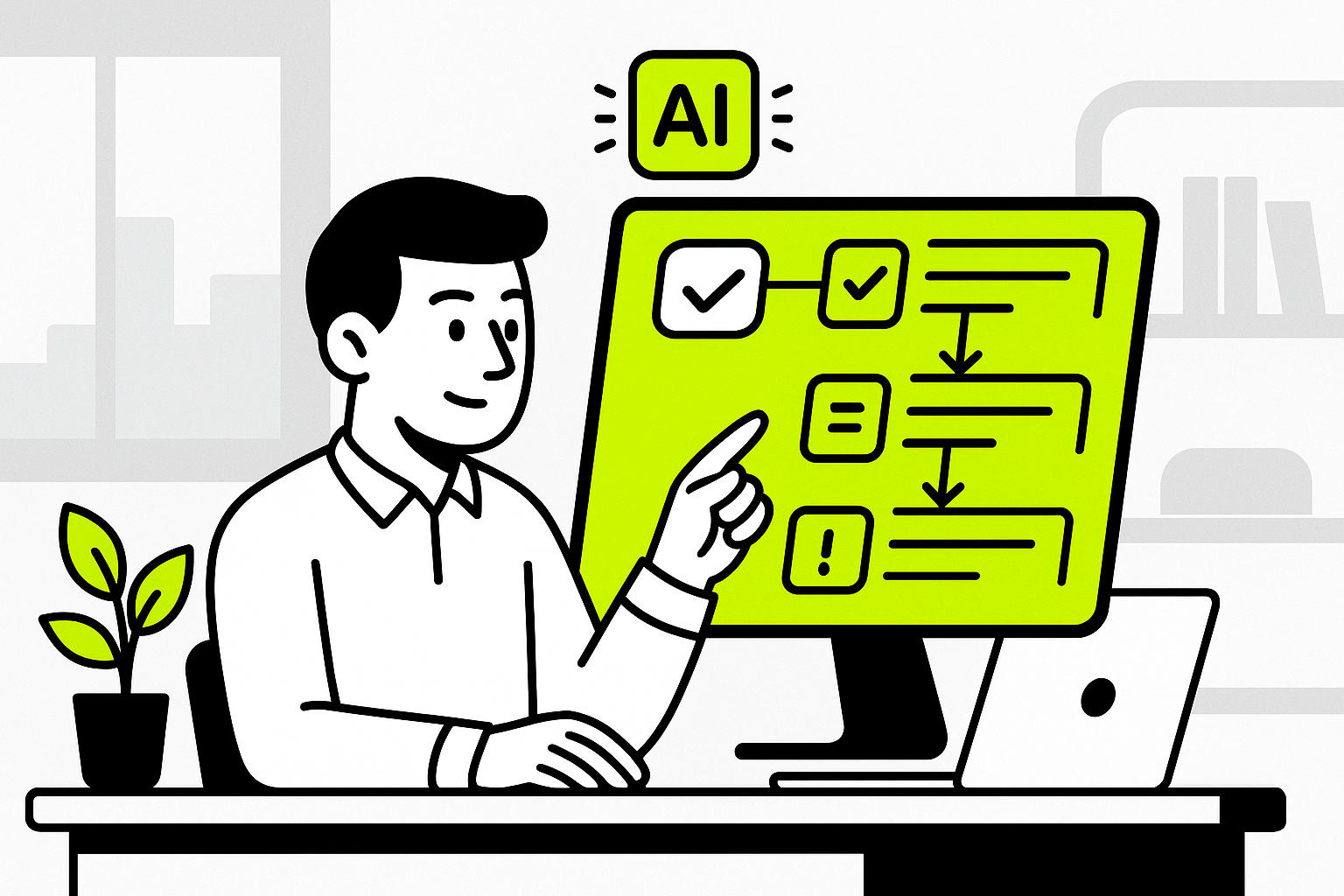
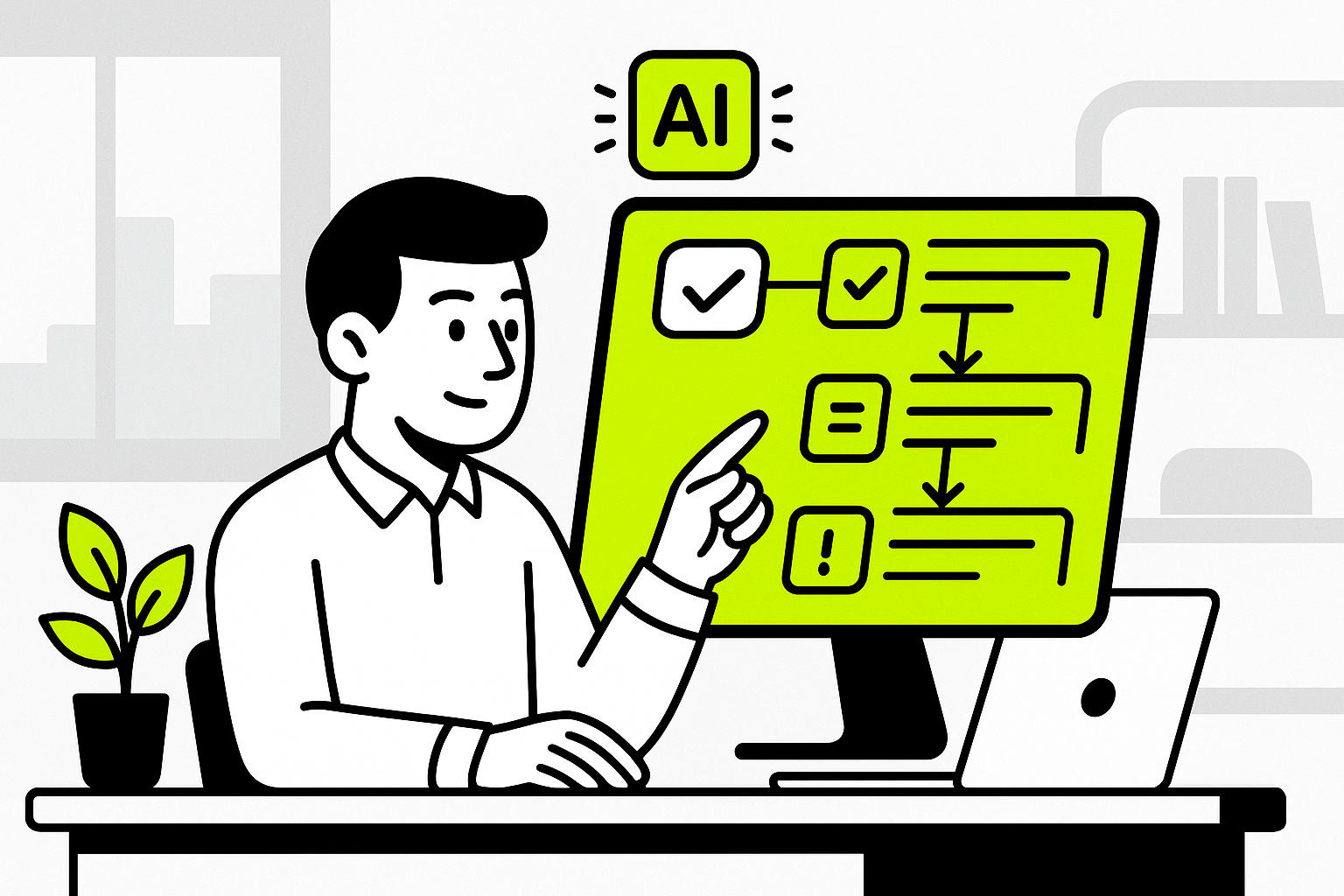
AI makes sprint planning faster and more accurate by automating task prioritization. It analyzes data like team performance, customer feedback, and technical complexity to rank tasks based on value, effort, risk, and dependencies. This reduces delays, improves resource allocation, and helps teams focus on high-impact work.
AI transforms sprint planning into a data-driven process, helping teams deliver value faster while minimizing risks and inefficiencies.
Getting your sprint backlog in order is crucial when incorporating AI into your workflow. Clean and well-structured data lay the foundation for AI to prioritize effectively. Without proper organization, even the smartest AI tools will struggle to provide actionable insights.
For AI to analyze and prioritize effectively, your backlog data needs to be consistent and standardized. Start by implementing clear naming conventions, uniform descriptions, and consistent data structures across all tasks and user stories.
Use a naming pattern like "Project_Context_Action" for task titles to provide immediate clarity. For instance, instead of a vague title like "Fix login issue", opt for something more specific like "Authentication_LoginPage_FixValidationError." This approach helps AI understand the context and scope of tasks right away.
When it comes to scheduling, stick to precise ISO 8601 timestamps (e.g., 2025-06-15T14:30:00Z) instead of ambiguous phrases like "next week" or "ASAP." Standardized timestamps enable AI to identify patterns, predict timelines, and calculate completion dates based on historical data.
Task descriptions should also follow a consistent structure. Include predefined fields like value propositions, target users, and acceptance criteria. For recurring tasks, maintain a reference list with "definitions of done" to ensure clarity. A global software company applied these principles to organize data for 12,000 monthly tasks across 45 teams, achieving a 25% reduction in critical path delays.
Once your data is standardized, use tagging to further streamline AI processing.
A well-organized tagging system makes your backlog more accessible for AI analysis. Start by creating standardized tags and categories that help the AI segment and filter tasks effectively.
Adopt a 4-tier priority labeling system to eliminate confusion about urgency. Replace subjective labels like "high" or "medium" with clearly defined, measurable criteria for each tier.
Group tasks into categories based on urgency, complexity, and business value. This organization allows AI to quickly identify high-priority items. Train your AI system to use these categories to group tasks and tag issues by type, ensuring a more efficient prioritization process.
Don’t forget to include tags that indicate business value. This helps the AI weigh the strategic importance of tasks and make smarter decisions. Provide clear guidelines and training for your team to ensure consistent labeling, and consider using benchmark tests to maintain accuracy and minimize errors.
Once your tasks are tagged, it's time to measure and manage technical debt.
Quantifying technical debt is a critical step in AI-driven prioritization. AI tools can analyze your codebase to identify problem areas, assign numerical scores to different types of debt, and even translate this into financial terms. This data helps you make informed decisions about resource allocation and communicate the impact to stakeholders.
For example, a global financial services firm used an AI-powered code analysis tool to identify and prioritize areas for refactoring. The result? A 25% improvement in developer efficiency and fewer system outages.
To make technical debt management seamless, integrate debt tracking into your regular workflow. Tag tasks that contribute to technical debt and mark stories aimed at reducing it. Continuous tracking helps AI balance new feature development with ongoing debt reduction, ensuring your system stays healthy over time.
A 2022 McKinsey study revealed that companies with high technical debt spend up to 40% of their IT budgets on maintenance instead of value-adding activities. On the other hand, organizations that actively manage technical debt with AI have reported up to a 30% reduction in maintenance costs. These findings highlight why measuring and managing technical debt should be a core part of your AI-powered prioritization strategy.
Treat technical debt management as an ongoing process, not a one-time effort. By consistently tracking and addressing debt, you empower AI to make smarter trade-offs between delivering new features and maintaining the long-term health of your system.
Once your sprint backlog is organized, it’s time to let AI take the wheel for prioritization. With your data neatly structured, AI can transform it into actionable priorities that align perfectly with your sprint goals. These methods help turn raw information into clear, ranked tasks tailored to your team’s needs and project objectives.
Predictive scoring models form the core of AI-driven task prioritization. These models analyze historical sprint data, team velocity, and project trends to assign priority scores to tasks. Unlike subjective approaches, AI-based scoring eliminates bias and ensures consistent, data-backed rankings.
Take the RICE method, for example. This model evaluates tasks based on four key factors: Reach (how many users are impacted), Impact (the effect on those users), Confidence (how certain your estimates are), and Effort (the time and work required). AI can calculate RICE scores by pulling data from user analytics, past sprint performances, and effort estimation records.
Another effective approach is the Relative Weighting Method, which assigns numerical values to factors like Benefit, Penalty, Cost, and Risk. For instance, a regional supermarket chain used this method to analyze 30 million shopping visits, streamlining their product line for an upcoming launch.
For teams focused on customer satisfaction, opportunity scoring is invaluable. This method ranks features based on what users find important versus where they feel dissatisfied. AI can derive these scores by analyzing customer feedback, support tickets, and user behavior data.
To keep improving these models, regularly refine them using team feedback and insights from completed sprints. Over time, your AI system will become better at predicting task impact and effort, creating a smarter prioritization process.
AI-powered resource allocation takes the guesswork out of assigning tasks to team members. By analyzing factors like skills, availability, workload, and past performance, AI ensures tasks are distributed efficiently.
Tools like Monday.com’s AI assistant excel at this. They assign “the right people to the right projects” while considering each team member’s workload, availability, and expertise. This approach prevents overallocation by continuously monitoring team capacity and suggesting redistributions when someone is at risk of burnout.
"AI assesses team availability, workload distribution, and individual performance to allocate tasks efficiently. It ensures that no team member is overloaded while maintaining a steady workflow."
To make resource allocation even smarter, provide your AI system with detailed data about team members’ skills, preferences, and past performance. Advanced tools, such as AI "Project Analyzer" agents, can monitor your entire portfolio in real time, flagging bottlenecks and suggesting proactive adjustments to keep projects on track.
In fast-paced development environments, static priority lists can quickly become outdated. Dynamic priority updates ensure your AI system adapts task rankings in real time when sprint goals shift, new information arises, or dependencies change.
AI algorithms continuously monitor variables like deadline changes, stakeholder requirements, and dependency updates to maintain an accurate priority list. This adaptability prevents teams from wasting time on outdated tasks and keeps sprint objectives aligned with business needs.
A great example is Magai, whose real-time priority adaptation system helped one company reduce missed deadlines by 27% and save $18,000 monthly by minimizing context-switching.
"AI prioritization works best when you clearly define what 'urgent' means through measurable parameters rather than subjective labels."
To get the most out of dynamic updates, configure your system with clear parameters. Research shows that businesses using feedback loops with AI can boost task completion rates by 25–40%, while real-time adjustment systems reduce missed deadlines by 32% compared to static models.
| Setting Type | Recommended Configuration |
|---|---|
| Urgency/Importance Weight | 40/60 split |
| Team Capacity Buffer | 20% minimum free time |
| Priority Change Limit | ±2 levels per day |
| Update Frequency | Every 15 minutes |
Striking the right balance is key. Update priorities often enough to stay responsive, but not so frequently that your team loses focus.
Once you've established your AI prioritization strategies, it's time to integrate AI into your everyday development workflow. This step ensures that AI becomes a natural part of your team’s operations, streamlining task prioritization directly within the tools your developers already use.

Connecting AI to tools like Jira and Azure DevOps allows for real-time updates to task rankings based on live data. This process involves mapping data fields, setting up automated triggers, and creating synchronization rules between systems.
For example, Exalate’s AI-assisted scripting simplifies integration between Jira and Azure DevOps. AI can automatically sync Epics from Azure DevOps to Jira Cloud, transferring information from custom fields while maintaining work links and sub-task relationships.
Another useful integration is Git Integration for Jira, which links Git repositories with Jira issues. This connection enables automation rules that can update issue statuses or alert team members based on events like commits, branch creation, or pull requests. For instance, when a developer creates a pull request in Azure DevOps, the corresponding Jira issue can automatically move to an "In Review" status.
To reduce errors and miscommunication, set up automated task assignments across platforms. Regularly review and adjust permission settings to make sure everyone has the appropriate level of access. Once the integration is complete, configure custom rules to fine-tune AI outputs for your specific project needs.
Custom rules let you adapt AI recommendations to align with your team's goals and project requirements. These rules act as a framework for how AI evaluates and ranks tasks based on criteria that matter most to your projects.
Start by defining what you want to achieve with AI prioritization. Whether your focus is faster delivery, improved customer satisfaction, or minimizing technical debt, these goals will shape how you assign weight to different priority factors.
Next, map out your data flows. Understand where priority-related data originates, how it's stored, and where results need to appear. If your system involves multiple tools - like Slack, CRM platforms, or customer support software - consider integrating them into your prioritization process.
Frameworks like RICE, WSJF, or MoSCoW can help you structure AI recommendations in line with your objectives. Test these custom rules in a controlled environment before rolling them out across your organization. This approach allows you to refine the rules based on actual performance rather than assumptions.
Make sure your system complies with data privacy regulations and follows ethical practices. Transparent decision-making processes, routine security audits, and adherence to privacy standards are essential for maintaining trust and security.
Once the rules are in place, refine the AI’s outputs further by incorporating feedback from your team.
Team input is essential for training AI models to better reflect real-world project conditions. Establish regular feedback loops so the AI can adjust and improve over time.
Collect feedback consistently. For example, if the AI prioritizes a task differently from your team, document the reasoning behind your team’s decision. This information serves as valuable training data, helping the AI account for nuanced factors it might otherwise miss.
A practical example comes from aqua cloud, which transforms team feedback into structured documents like product requirement documents (PRDs) and user stories. This ensures that human insights are accurately captured and integrated into the system.
"AI-driven prioritisation isn't just about efficiency; it's about precision - directing resources to where they have the most impact." - Carlotta Perez, Technology Economist
Encourage your team to question and refine AI suggestions. Building a culture of continuous learning ensures the system evolves alongside your team’s needs.
Finally, schedule regular review sessions to assess how well the AI is performing. Analyze completed sprints to see if high-priority tasks delivered the expected value. Use these insights to adjust the AI model’s weighting factors and decision-making criteria. Over time, this process will help the system improve its ability to define requirements and adapt to your team’s workflow.
Keeping your AI system running smoothly requires constant monitoring. Without it, the system can develop blind spots, biases, or lose its effectiveness over time. This step focuses on building strong monitoring practices to ensure your AI-powered prioritization system remains on track. Let’s dive into how to identify biases, set up feedback loops, and track the right metrics to keep everything optimized.
AI bias can throw off task prioritization, leading to uneven resource allocation and skewed results. This often happens because of imbalanced training data, flawed assumptions, or unintentional human prejudices.
"Bias in AI is not merely a technical issue but a societal challenge." – Chapman University AI Hub
For instance, sprint planning might be affected by selection or confirmation biases. Say your historical data is dominated by tasks completed by senior developers. The AI might then undervalue the complexity of tasks assigned to junior team members.
To tackle this, start by auditing your training data. Look for any imbalances or inaccuracies. Review completed sprints to check if the AI’s high-priority recommendations are favoring certain types of tasks while ignoring others. Introduce fairness-aware algorithms that balance equity with accuracy, and test your system against unusual scenarios - like handling emergency bug fixes or tasks involving unfamiliar technologies. And remember, human oversight is critical. It helps catch biases that the AI might overlook.
Feedback loops are key to helping your AI system evolve. They allow it to learn from past outcomes and adapt to new project conditions.
Set up diverse feedback mechanisms, such as quick post-sprint surveys or logs of when AI recommendations are overridden. These can help you understand how well the AI’s priorities align with project goals. Make sure the feedback data is validated and secure. Feedback from experienced team members, especially on complex tasks, can be particularly valuable.
Collaboration is essential here. Work closely with AI specialists and project experts to turn real-world insights into meaningful model updates.
Tracking the right metrics is crucial to understanding whether AI is actually improving your sprint planning. Focus on indicators that measure task prioritization quality and overall team productivity.
Some key metrics include:
Additional metrics to watch include cycle time, throughput, and risk prediction accuracy. For example, some teams have managed to address 70% of potential sprint disruptions flagged by AI in advance.
Take Digital Tango, for example. By using an AI tool to analyze data from previous sprints, they improved task estimates, balanced workload distribution, and prevented risks more effectively.
Keep detailed records of team capacity, availability, user story completion times, and blockers encountered. Over time, this historical data helps the AI system spot patterns and make better predictions. Regular monitoring ensures you catch any performance dips and maintain consistent results.

Once you've proven that AI-driven task prioritization works, the next step is scaling it across your entire organization. This is often where teams encounter hurdles - what succeeds in one sprint or project may not easily adapt to other teams, workflows, or data structures. That’s where 2V AI DevBoost steps in. Their 5-week AI productivity sprint program is designed to help development teams tackle these scaling challenges head-on.
Scaling AI isn’t just about applying tools across the board. It requires tailoring solutions to fit each team’s needs while ensuring everyone is ready to adopt the changes. 2V AI DevBoost takes a hands-on approach, offering implementation support, custom workflow integrations, and team training. With efficiency gains ranging from 15% to 200%, this program focuses on overcoming the unique challenges of scaling AI in enterprise environments.
Every development team operates differently, with unique workflows, coding practices, and project management styles. 2V AI DevBoost avoids cookie-cutter solutions, instead focusing on building AI systems that fit seamlessly into your existing processes.
The program kicks off with a detailed workflow audit in the first week. This involves a deep dive into your sprint planning, task estimation, and collaboration methods to pinpoint bottlenecks and potential integration hurdles before they escalate. For teams using hybrid methodologies - like a mix of Scrum and Kanban - the service develops custom AI models that reflect these nuances. This could include designing specific prioritization algorithms for various project types or aligning AI rules with your team's exact definition of "done."
The result? AI solutions that work within your current toolset and processes, making the transition as smooth as possible.
Once workflows are integrated, the next step is ensuring your data can power accurate AI recommendations. This is where 2V AI DevBoost focuses on cleaning and structuring your historical data to avoid common pitfalls that could derail AI performance.
The data preparation process is thorough. Historical records - like sprint data, task estimates, bug reports, and code commits - are carefully cleaned to remove inaccuracies and fix inconsistencies. For example, discrepancies in how bug severity is categorized or story points are estimated are resolved. Missing values are addressed using statistical methods to fill gaps instead of simply discarding incomplete records.
After cleaning, the data is transformed into formats that AI models can easily interpret. This might involve standardizing task categories, normalizing time-tracking data from different tools, or creating unified metrics to measure team velocity. Outliers, such as sprints affected by major disruptions or unusual team setups, are flagged and handled to prevent them from skewing the AI model’s learning.
Scaling AI isn’t just about the technical side - it’s also about ensuring your team knows how to use and trust the system. That’s why 2V AI DevBoost includes tailored workshops and training sessions to address the human element of AI adoption.
These workshops are designed to help teams tackle real-world challenges, like managing last-minute scope changes or handling technical debt. Team members work with actual project data during the sessions, helping them build confidence in the AI system’s recommendations and learn how to act on its insights.
The program also offers role-specific training. Product owners learn how to use AI insights for better roadmap planning, scrum masters discover ways to streamline sprint facilitation, and developers explore how AI prioritization impacts their day-to-day tasks while learning how to provide feedback to improve the system.
Pricing for 2V AI DevBoost depends on team size, starting at $10,000 for small teams (5–10 members) and going up to $40,000 for enterprise teams (51–100 members). Each package includes the complete 5-week program, covering the workflow audit, AI implementation, and team training sessions.
AI task prioritization is reshaping agile planning, offering a smarter way to tackle complex workflows. By following the step-by-step guide provided earlier, teams can streamline implementation and unlock substantial benefits.
AI goes beyond simple automation by enhancing strategic decision-making. Companies leveraging AI for task prioritization report up to a 30% increase in productivity and a 25% reduction in delays. This is largely due to AI's capacity to evaluate 15–20 variables per task, providing insights that human planners might miss when juggling multiple priorities and constraints. It also strengthens risk management and improves decision-making.
By cutting 30–50% of planning time and improving deadline adherence by 89%, AI helps development teams manage challenges like scope creep and shifting priorities. These enhancements lead to better project outcomes and a more balanced, efficient workflow.
"AI in project management doesn't just improve efficiency; it elevates decision-making by providing real-time, data-driven insights, allowing teams to focus on strategic work rather than repetitive tasks." – Dr. Michael Chui, Partner at McKinsey Global Institute
With routine prioritization decisions automated, teams can focus their energy on creative problem-solving and delivering customer value - keeping momentum strong across sprints.
Given these advantages, starting with a pilot program is a smart way to introduce AI into your workflow. This approach allows you to test the technology's effectiveness with your existing processes and data before committing to broader changes. Early adopters will position themselves ahead of the curve as AI-driven project management becomes more common.
For teams looking to scale beyond basic implementation, 2V AI DevBoost offers a tailored 5-week program designed for software development teams. The program tackles common hurdles when transitioning from pilot projects to enterprise-wide adoption. It delivers efficiency gains of 15% to 200% through workflow audits, custom integrations, and hands-on training.
Additionally, regular training sessions can help ensure your team feels confident using the new tools. Remember, successful AI adoption isn't just about the technology - it’s about fostering a partnership between AI's analytical strengths and your team’s creativity and expertise. This collaboration is what drives exceptional results.
AI is revolutionizing sprint planning by leveraging data-driven analysis and automation to boost efficiency. Instead of relying on subjective decision-making, AI digs into historical data, team performance metrics, and user feedback to prioritize tasks based on their urgency and potential impact. This approach leads to decisions that are not only more precise but also grounded in objective insights.
One of the standout features of AI is its ability to adapt on the fly. As project conditions shift, AI can recalibrate priorities in real time, ensuring the plan stays aligned with current needs. On top of that, it takes care of repetitive, time-consuming tasks like backlog refinement and resource allocation. This automation allows teams to dedicate their energy to more meaningful, high-value work. By simplifying these processes, AI helps teams save time and achieve smoother, more effective sprint planning.
To make the most of AI in sprint task prioritization, the first step is to take a close look at your existing workflows. Pinpoint tasks that are repetitive or take up too much time, and identify areas where predictive insights could make things run smoother. Dig into your past sprint data - like task completion rates and resource allocation - to spot trends that AI can use to optimize your process.
The next crucial step is to have clean, well-organized data. Gather detailed records from previous sprints, including task descriptions, estimated times, and actual hours worked. When your data is structured and complete, AI tools can provide more accurate predictions. This makes it easier to prioritize tasks based on factors like urgency, dependencies, and team capacity. By investing time in organizing your data, you can simplify sprint planning and get the most out of AI-driven automation.
AI makes handling technical debt much easier by automating the process of spotting and prioritizing code issues. This allows development teams to concentrate on tasks that bring the most value. By analyzing the codebase, AI pinpoints areas where the debt is most pressing, helping developers tackle critical problems more quickly and efficiently.
This forward-thinking method doesn’t just cut down on lingering technical debt - it also boosts system performance by ensuring resources are used wisely. The payoff? Smoother development cycles, better software quality, and the ability to deliver projects on schedule with fewer roadblocks.