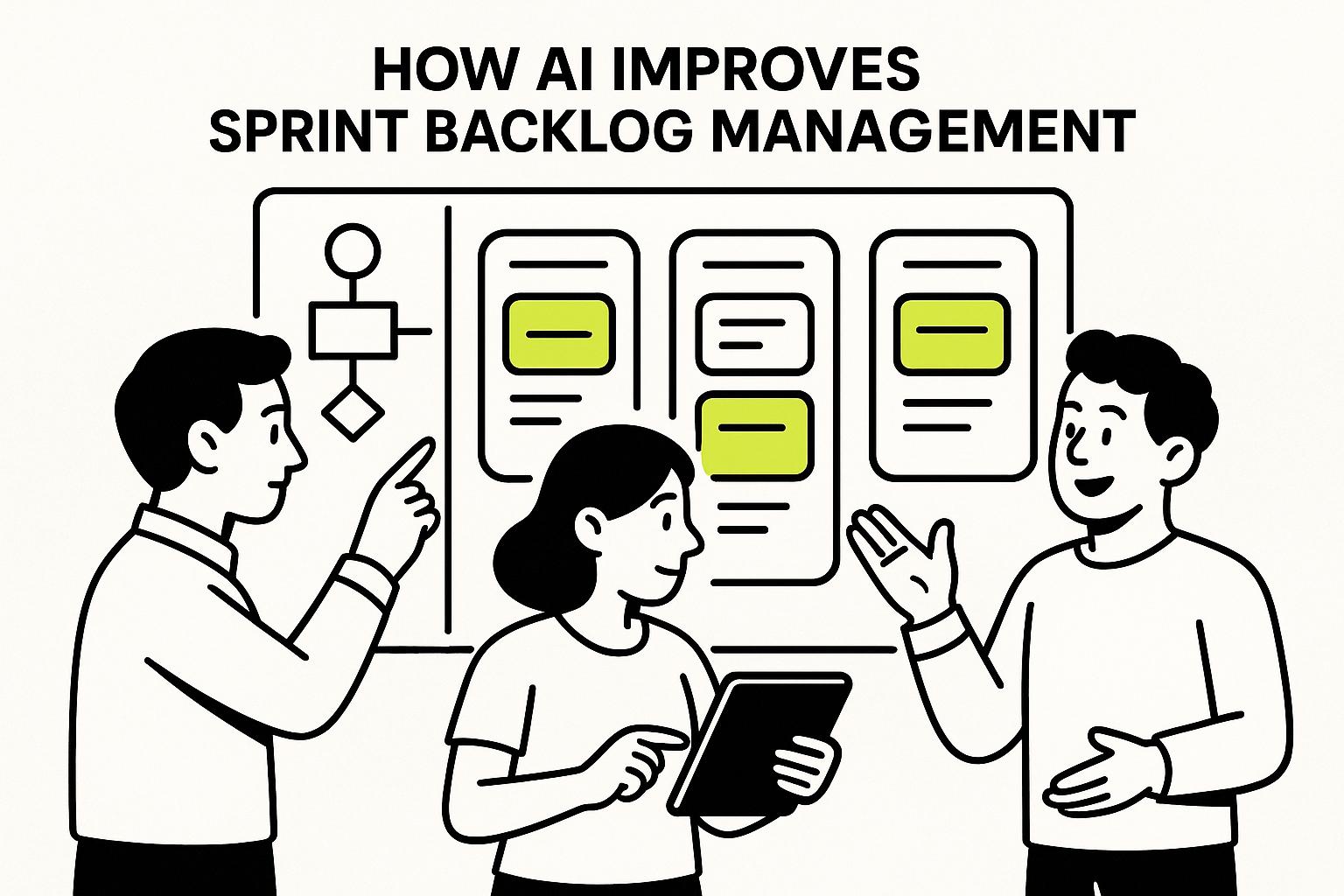
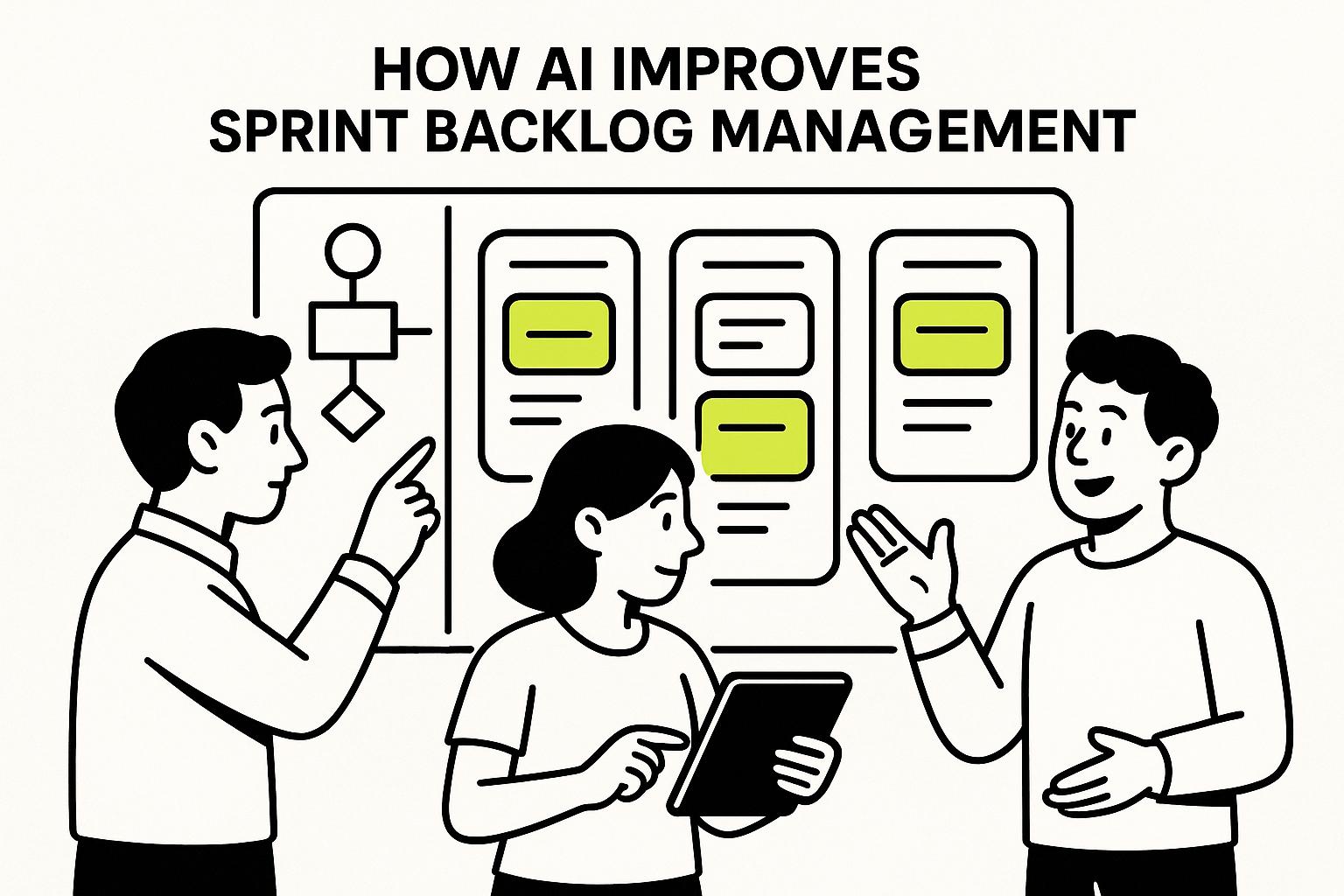
AI is transforming how teams manage sprint backlogs by making processes faster, smarter, and more reliable. Here's how:
For example, companies using AI have seen up to a 40% boost in customer satisfaction and a 35% reduction in sprint overruns. By automating repetitive tasks and offering data-driven insights, AI helps teams save time, reduce errors, and stay focused on delivering results.
The takeaway: AI is not just a tool - it’s a way to optimize sprint planning, improve efficiency, and achieve better outcomes. Whether you're new to AI or looking to refine its use, starting small and scaling gradually can bring measurable improvements to your workflow.
A sprint backlog is a focused list of tasks and work items that a team commits to completing within a sprint, which typically lasts 1–4 weeks. This list is drawn from the broader product backlog and serves to define the sprint goal, outline the selected backlog items, and map out the steps needed for delivery.
While the product backlog encompasses the long-term vision of the entire product, the sprint backlog narrows its focus to what the team can realistically achieve during the sprint. It’s entirely managed by the development team, making it a plan created by and for the developers themselves.
The sprint backlog is more than just a list - it’s a living document that evolves throughout the sprint. As the team gains new insights or encounters unexpected challenges, they update the backlog to reflect these changes. This ongoing adjustment ensures that the backlog always represents the team’s current tasks and priorities. During Daily Scrum meetings, it provides the necessary detail for team members to inspect their progress and stay aligned.
By clearly defining tasks within the sprint, the sprint backlog helps prevent scope creep, improves estimation accuracy, enhances team productivity, and supports better forecasting.
Next, we’ll dive into how AI can bring a data-driven edge to managing these essential functions.
AI takes the core principles of agile and adds a layer of precision that turns backlog prioritization into a tactical advantage. Traditional methods often rely on gut feelings, which can lead to misaligned priorities. With AI, teams gain a data-driven edge in sprint planning, enabling smarter decisions about what to tackle next. This shift makes sprint planning more dynamic and effective.
AI tools shine when it comes to analyzing diverse data sources to create prioritization frameworks. These systems dig into historical sprint data, customer feedback, business metrics, and market trends to suggest which backlog items deserve immediate focus. They apply scoring frameworks that account for factors human planners might miss, such as user behavior patterns, support ticket volumes, revenue potential, and alignment with broader business goals.
For example, a global software company adopted AI for backlog prioritization and saw a 40% boost in customer satisfaction by delivering critical features more promptly. The AI evaluated project data and customer feedback to pinpoint features that would most enhance the user experience.
"AI isn't just a tool - it's a competitive edge. By leveraging AI, Certified Scrum Product Owners (CSPOs) can move beyond manual processes and guesswork, focusing instead on delivering value and driving product success." - Suresh Konduru, PremierAgile
Sprint backlogs are dynamic by nature, constantly evolving as new information surfaces. AI facilitates real-time updates, monitoring data streams and flagging when priorities need to shift. These systems track changes in customer behavior, market trends, technical dependencies, and team capacity, ensuring the backlog stays aligned with current realities.
For instance, if there’s a surge in support requests for a specific feature or a new competitor emerges, AI can immediately recommend adjustments. This keeps teams focused on relevant tasks and prevents wasted effort on outdated priorities. AI-powered tools also offer clear visibility into why and when priorities should change, making the process more transparent.
While real-time updates maintain relevance, effort-versus-impact analysis ensures teams are working on tasks that matter most.
One of AI’s standout contributions to sprint planning is its ability to perform effort versus impact analysis. By analyzing historical data from similar tasks, AI provides more precise effort estimates and evaluates the potential business impact of each backlog item. It refines story point estimation by spotting patterns, identifying biases, and offering confidence ranges. This helps teams better gauge not only how long a task might take but also how reliable that estimate is.
For impact assessment, AI considers factors like user engagement, revenue potential, technical debt reduction, and strategic alignment. A fintech startup saw a 35% drop in sprint overruns after using AI for effort estimation, thanks to more accurate predictions. Organizations that adopt AI-driven planning often report an increase in sprint commitment reliability from 60–70% to 85–90% or higher, as improved estimates lead to fewer surprises.
AI also flags risks by analyzing past sprint data, identifying user stories with high failure rates, and highlighting dependencies that previously caused delays. This combination of accurate effort estimation and impact analysis allows teams to prioritize high-value tasks that can realistically be completed within the sprint. Over time, successful sprints generate better data, enabling even sharper AI recommendations for future planning.
After AI prioritizes your backlog, the next step is ensuring tasks are assigned to the right people. Traditional task assignment often depends on availability and basic skill matching. AI, however, takes a more structured approach, weighing multiple factors at once. This leads to better workload distribution and helps teams operate at their best. Let’s dive into how AI enhances task assignments to improve team performance.
AI doesn’t just assign tasks - it does so with precision by analyzing factors like skills, availability, urgency, and workload capacity. It even considers past performance to fine-tune assignments.
This approach not only boosts productivity but also improves team morale. Why? Because tasks are matched to each team member’s strengths and workload, making assignments feel fairer. Teams often report higher satisfaction, as people get to work on projects that align with their abilities and interests.
Take Microsoft’s Copilot as an example. With just a project name and description, it generates a detailed task list complete with suggested timelines. This drastically reduces the time spent on project scheduling while ensuring tasks align with both technical needs and team dynamics.
One of the biggest challenges in sprint planning is managing task dependencies. Poorly handled dependencies often lead to bottlenecks, but AI excels at identifying these relationships early. By analyzing past sprint data, it predicts task completion times and flags potential delays, helping teams set more realistic goals.
AI tools also look at team availability and workload distribution to allocate tasks efficiently, preventing bottlenecks before they happen. Plus, they analyze patterns from past challenges to highlight risks early, giving teams a chance to address issues proactively.
"Sharper Forecasts, Fewer Surprises. Data-trained models out-perform human guesstimates on effort, cost, and timeline by double-digit margins. Sprint commitment reliability rises toward 90 percent, and Monte Carlo-backed schedules expose date-risk early, cutting rework and overrun penalties." - Adnan Masood, PhD
By automating scheduling based on team availability and task dependencies, managers can focus on strategic priorities. That said, it’s essential to refine AI recommendations and trust team instincts if something doesn’t feel right. A collaborative approach - where AI insights are fine-tuned with human input - delivers the best results.
Overcommitting during sprint planning is a common pitfall. AI helps teams avoid this by analyzing historical data on velocity and performance to set achievable goals. It considers team availability, workload, and individual strengths when distributing tasks, ensuring a balanced and efficient plan.
For example, imagine a team averaging 30 story points but delivering only 22 due to blockers. AI identifies this pattern and suggests committing to 25 points instead of 35, helping the team maintain a sustainable pace and avoid burnout. This adaptive planning creates a steady workflow and consistent output.
"AI assesses team availability, workload distribution, and individual performance to allocate tasks efficiently. It ensures that no team member is overloaded while maintaining a steady workflow. By predicting potential bottlenecks, AI helps Scrum Masters adjust sprint plans before issues arise, leading to better team efficiency and smoother execution." - Agilemania
The most effective use of AI in sprint planning involves treating its insights as a complement to existing practices. Gradually integrating AI into workflows allows teams to build confidence in its recommendations while retaining the human touch that makes agile development thrive. This balance ensures both efficiency and adaptability.
Once task assignments and sprint planning are optimized, AI takes the wheel in tracking progress and incorporating real-time feedback. Unlike traditional methods that depend heavily on manual updates and periodic check-ins, AI offers continuous monitoring. It pulls data from multiple streams and integrates feedback to ensure your backlog stays aligned with actual priorities. This proactive approach helps keep every sprint on course.
AI doesn’t just track progress - it actively spots deviations and suggests fixes in real time. By analyzing patterns in task completion, code commits, and overall team activity, it can flag potential issues before they derail sprint goals. For instance, if a developer's commit rate unexpectedly slows, AI might signal this as a potential blocker. Similarly, a dip in story point completion rates below the team's historical norms could trigger recommendations to redistribute tasks or adjust the sprint scope.
To make this seamless, AI integrates with tools like Jira, GitHub, and Slack, automatically capturing data. This reduces the need for manual updates while ensuring progress is monitored accurately and continuously.
Traditional feedback processes, like retrospectives or quarterly reviews, often miss the mark when it comes to agility. AI changes the game by enabling a continuous feedback loop. It automatically gathers insights from users and stakeholders, ensuring that backlog priorities stay in sync with customer needs and shifting market demands.
AI tools can also analyze stakeholder feedback to identify concerns tied to specific backlog items. By establishing ongoing feedback loops and periodically reviewing AI-generated insights, teams can fine-tune their focus to better meet business objectives and team requirements.
AI-powered dashboards bring everything together, offering a centralized view of progress and feedback. These dashboards provide real-time insights, enabling teams to make data-driven decisions and manage risks proactively. They can be tailored for different audiences - for example, developers might focus on velocity trends and blockers, while executives keep an eye on delivery timelines and resource allocation.
"AI transforms feedback from a 'step' into a continuous flow, seamlessly woven into every task, sprint, and delivery milestone." - Chetan Salunkhe, Author, Project Management
Beyond tracking progress, AI dashboards play a key role in quality control. They ensure deliverables meet required standards and comply with regulations, reducing errors and boosting reliability. By combining tracking, quality assurance, and predictive insights in one interface, these tools offer a complete view of project health. To get the most out of them, teams should focus on metrics that align with their goals and update dashboards regularly based on feedback and project needs.
Transitioning from the potential of AI to its practical use in sprint backlog management requires a clear plan. This guide breaks down how to integrate AI effectively, starting with well-defined goals and a gradual approach to ensure team buy-in and measurable success.
To make AI work for sprint backlog management, follow these actionable steps:
Start with an audit of your current process.
Before diving into AI tools, take a close look at your existing sprint backlog management. Pinpoint areas where delays, manual tasks, or inefficiencies occur. Evaluate how tasks are prioritized, assigned, and tracked to uncover specific challenges.
Set clear goals for AI integration.
Decide what you want to achieve - whether it’s cutting down sprint overruns, improving task prioritization, or enhancing visibility into progress. Define your team’s capacity, identify repetitive tasks, and provide sufficient context for AI tools to generate meaningful insights.
Select AI tools that fit your needs and ensure data security.
Look for solutions that integrate seamlessly with your current platforms, such as Jira, GitHub, or Slack. At the same time, confirm that these tools meet your security standards, especially when dealing with sensitive project data.
Roll out AI tools in phases.
Avoid overwhelming your team by introducing AI all at once. Start small - perhaps with backlog prioritization - and then expand to other areas like task assignment or progress tracking as your team becomes comfortable.
Train your team and address concerns.
Offer thorough training sessions to help your team understand how to use AI tools effectively. Be proactive in addressing concerns, whether they’re about job security or tool complexity, and emphasize how AI can simplify their workflows.
Combine AI insights with human expertise.
AI can provide data-driven recommendations, but your team’s intuition and collaboration remain essential. Think of AI as an assistant that supports, not replaces, human decision-making.
"The best results come from balancing AI insights with the experience, intuition, and collaboration of Agile teams. By integrating AI thoughtfully, Scrum Masters can create smarter, more adaptive sprint planning processes that drive continuous improvement."
– Agilemania
Feed AI tools with past sprint data and team capacity.
To get the most accurate recommendations, ensure that AI tools have access to historical sprint data, team capacity, and task details. This allows them to differentiate between recurring tasks and new features.
Aim for continuous improvement.
Regularly evaluate the insights provided by AI and adjust your approach as needed. Keep an eye on performance metrics to measure AI’s impact and refine your processes for better results.
Promote learning and experimentation.
Encourage your team to explore new features of AI tools and share their findings. This fosters a culture of learning and ensures the team stays ahead in leveraging AI effectively.
"AI isn't replacing Scrum teams - it's enhancing their ability to work smarter. By collaborating with AI, Agile teams can accelerate planning cycles and focus on delivering real value."
– Ahmad Elbadawy, Product Owner / Scrum Master
These strategies can help you maximize AI’s potential in sprint backlog management and improve your team’s efficiency.
For those seeking expert guidance, 2V AI DevBoost offers a comprehensive 5-week program designed to integrate AI into software team workflows.
This service includes:
Efficiency gains range from 15% to 200%, depending on your team’s starting point and the scope of the implementation. Pricing varies by team size, starting at $10,000 for small teams (5–10 members) and going up to $40,000 for enterprise teams (51–100 members). This investment covers the entire process, ensuring expert guidance from start to finish.
This structured approach addresses common challenges like tool selection, team resistance, data privacy concerns, and integration complexities. With 67% of businesses recognizing AI’s transformative potential and 43% of CEOs using AI to shape their strategies, professional services can help your team embrace AI with confidence and deliver measurable results.
Integrating AI into sprint backlog management isn't just about keeping up with trends - it’s about achieving measurable improvements. Teams leveraging AI have seen productivity soar by 30% and project delays drop by 25%. These aren’t minor tweaks - they’re game-changing shifts that directly enhance your team’s ability to deliver consistent value.
AI takes the guesswork out of prioritization by using data from past performance, assigns tasks intelligently by considering team strengths and task dependencies, and flags potential bottlenecks before they derail your progress. Add real-time dashboards to the mix, and you’ve got a system that keeps everyone - from team members to stakeholders - on the same page. These advancements highlight why industry leaders are embracing AI with open arms.
"AI in project management doesn't just improve efficiency; it elevates decision-making by providing real-time, data-driven insights, allowing teams to focus on strategic work rather than repetitive tasks." - Dr. Michael Chui, Partner at McKinsey Global Institute
The numbers back this up. Organizations using AI in project management report productivity increases between 15% and 40%, faster time-to-market, and greater stakeholder trust. Gartner even predicts that by 2025, AI will automate 80% of project management tasks. Early adopters stand to gain a critical edge, turning AI integration into a necessity rather than a luxury.
One of AI’s standout features is its ability to personalize task management based on individual work styles. It doesn’t replace human intuition - it strengthens it by providing a solid data foundation for smarter decisions. And it’s not just about efficiency; it’s about reducing risks and improving outcomes. A Deloitte study revealed that 60% of businesses using AI in project management experienced significant improvements in risk management and decision-making. This translates to fewer surprises, more predictable timelines, and the confidence to tackle bigger, more complex projects.
For teams ready to embrace this transformation, the roadmap is clear. Start by assessing your current processes, introduce AI tools gradually, and prioritize team training for smoother adoption. Whether you go it alone or partner with services like 2V AI DevBoost, the goal is the same: smarter, more efficient sprint management that grows alongside your team. The first step? Make the decision to begin. The results will speak for themselves.
AI brings a new level of precision to sprint backlog management and boosts team efficiency by diving into historical data. By analyzing past performance, it can estimate task durations, evaluate team capacity, and help set realistic sprint goals. This reduces the chances of missed deadlines or overcommitting.
On top of that, AI-driven tools simplify task assignments, deliver practical insights, and assist in making smarter decisions. The result? Smoother workflows, stronger team collaboration, and a noticeable lift in team morale and satisfaction.
To bring AI into sprint backlog management successfully, begin with a gradual approach. Test AI tools on a smaller scale to understand their impact. Look for tools that can handle repetitive tasks, help prioritize work, and spot potential blockers - all of which can enhance decision-making and streamline workflows.
It's important to set clear objectives for using AI, ensure your data is accurate and reliable, and frequently review how well the AI is performing. This approach allows you to fine-tune its role in backlog refinement and sprint planning, boosting productivity and making project execution more seamless.
AI streamlines task assignment by evaluating factors such as team members' skills, current workloads, and deadlines. With the help of advanced algorithms, it pairs tasks with the right individuals, ensuring workloads are evenly distributed and work gets done efficiently.
By doing so, it not only boosts overall productivity but also helps reduce the risk of burnout. Tasks are allocated fairly and aligned with each team member's strengths, creating a more balanced and effective workflow.